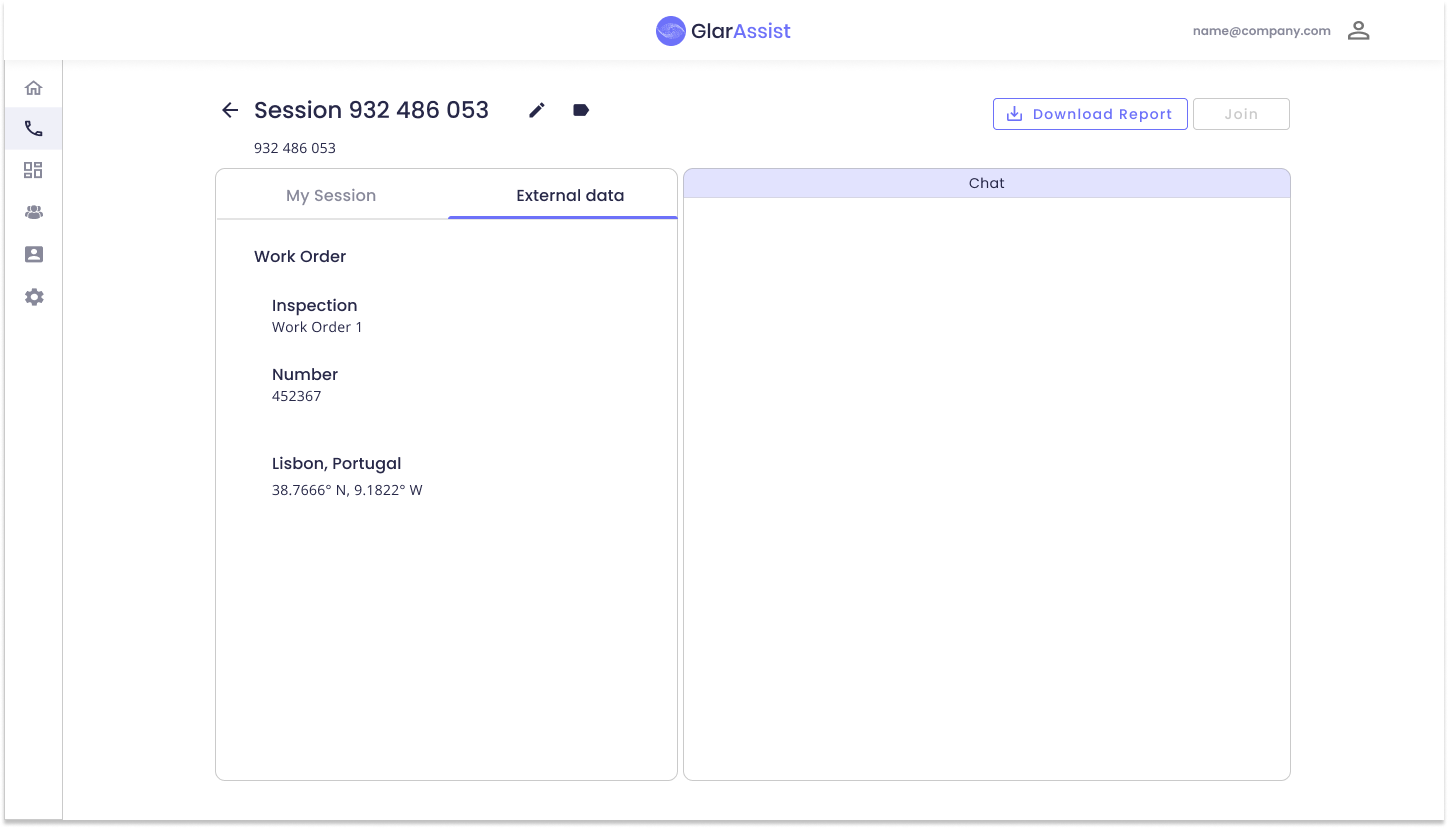Create & customize an assistance session on a third-party app
Create sessions on external applications and customize the user data added to the session
This feature aims to facilitate the creation of new sessions from external applications and allows users to add useful information to the session such as worker number, name, or others, to the session data.
Create a session on a third-party app
To create new assistance sessions on third-parties apps, you can make the following link available to the user: https://glarassist.com/create/room. This can be done by creating a new button, displaying the URL, or any other method that is most convenient to the user, and works on Smartphones as well as web browsers.
In smartphones, your application may also invoke directly GlarAssist to create the session. Please liaise with the developer of the third-party app. Example for Android below:
Create a session on a third-party app with external information
While creating the session, the user has the option to add information that will be associated with the session. The information can be of any kind, for example the user name, employee number, work code, or any other information the user wishes.
To enable this option, you will have to create the structured data on the third-party application:
Example data:
The external data needs to be encoded to the URL-encoded format and appended to the following URL: https://glarassist.com/create/room?external_data= or included in the invocation from the external application.
URL with example data:
Example of Android app invoking GlarAssist with external data:
Web app and Backoffice
The information that was sent by the third-party application will be displayed on GlarAssist as follows:
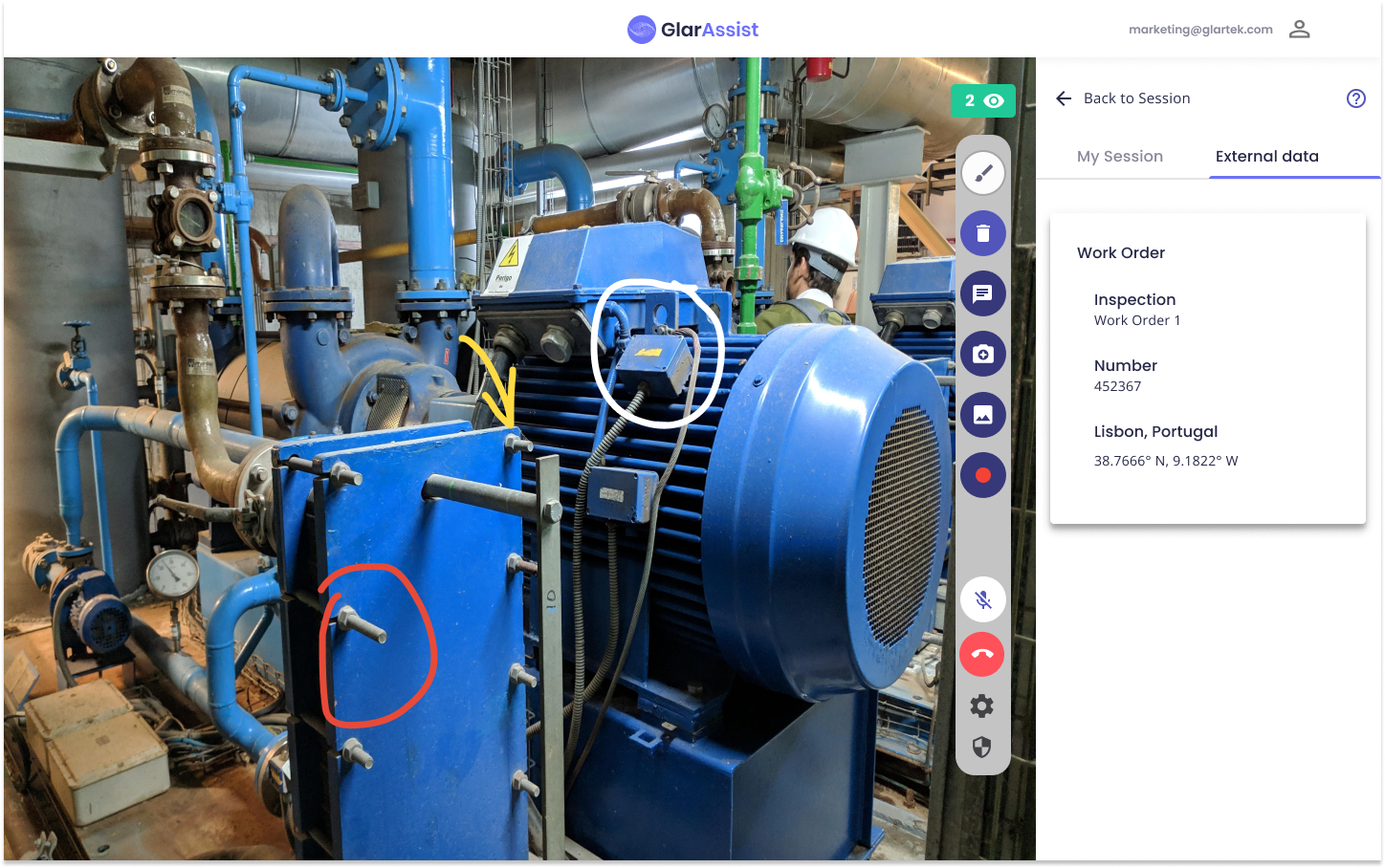
The data will also be available on the sessions' summary at the end of the session. This information can be accessed on the backoffice, and downloaded as a PDF report (see below).