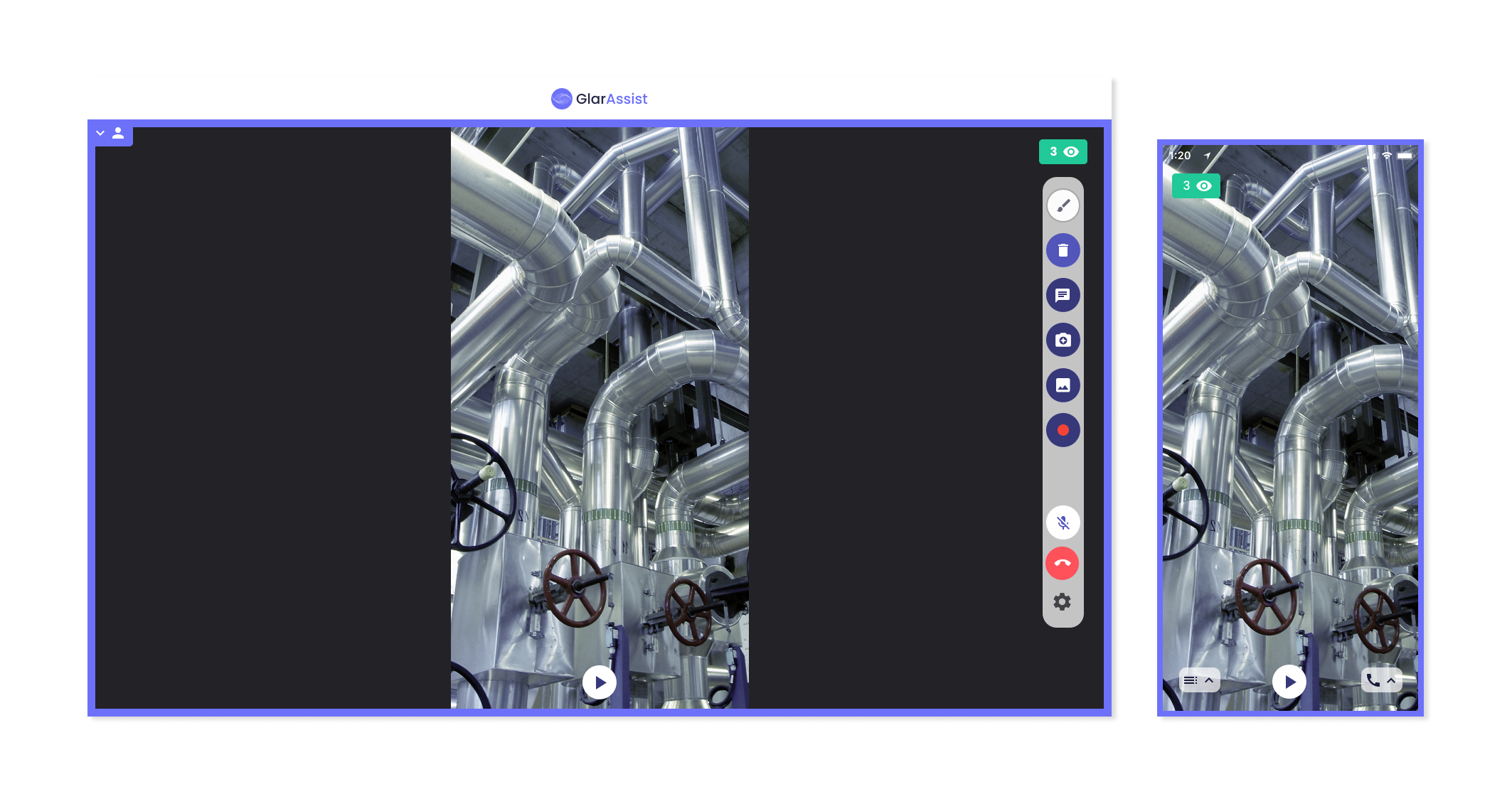Video Freeze
GlarAssist Freeze feature enables any session participant to freeze the screen at any moment of the call. This feature will freeze the image to allow creating more precise annotations. These annotations will be created in 2D, no matter what type of device is being used.
To freeze the image, click in the lower middle part of the screen in the "pause" icon. Create your annotations and then click again in the same button to return to the call. The annotations that were written on the freeze image, will than disappear.