How to install GlarAssist on Android smartphones and tablets?
GlarAssist is compatible with the Android operating system and is available on Google Play Store. Whether you want to use it on Android smartphones or tablets, all you need to do is access Google's Play store app. See the list of compatible devices here.
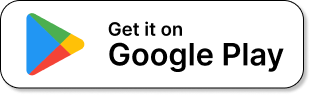
Here are the necessary steps:
1. Open Google Play Store
On your device, open Google Play Store app or visit the Google Play Store on a web browser.
Tip: To change your display language on Google Play, go to your Google Account settings.
2. Search and select "GlarAssist"
In the Google Play Store search bar, search for "GlarAssist". After that, select GlarAssist app icon. Otherwise you can click here.
3. Install
Underneath GlarAssist app icon select the "Install" option.
4. Open the app
Open GlarAssist App. If you want, accept the permission for the app to notify you when there are important notifications.
5. Log In
Log in with your credentials and have access to GlarAssist mobile functionalities.
If you have not yet registered, you should create a new account. See how here.
Other ways to install GlarAssist on Android devices:
According to customers different needs, there other possible ways to install GlarAssist.
- Direct Installation
GlarAssist can be installed directly on the device, without having to access and create an account on an Android store.
Please submit a ticket to request the latest GlarAssist installation file.
- Mobile Device Management
GlarAssist can be mass installed on Android smartphones and tablets through your Mobile Device Management software.
Please contact your Account Manager or submit a ticket to request assistance.
If you have any questions please contact technical support.
