Participants Summary
Participants Summary feature enables users to access information about the participants of that specific visual remote assistance session. The information includes the session ID and the list of participants, with their device type, name, microphone state and who is sharing the view.
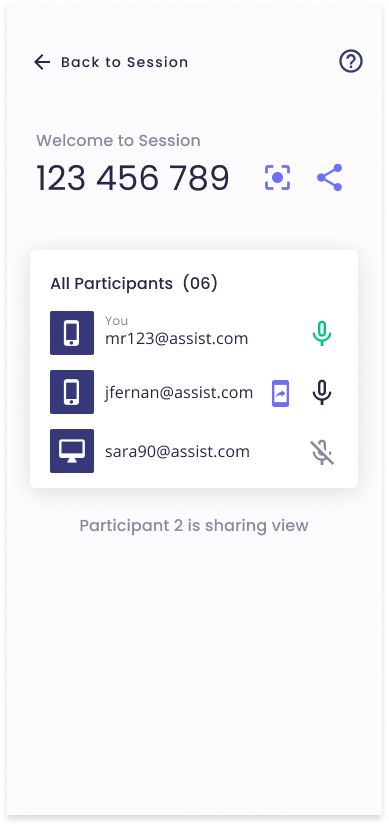
To access this feature, click on the “eye” icon on the right-hand side of the screen. If the participant has a mobile icon, it means it’s using a mobile device. If it has a desktop icon, means the user is using a computer for the call.
The user who is sharing their screen will have a sharing phone icon next to its name.
On the right and sand, users can also see who is muted or not.
To share the Session ID to a new participant, click on top of the session ID for two seconds and the ID will be copied to clipboard.
