Change guest permissions
How to change guest permissions in a session?
Session hosts can now change guest permissions enabling them to give different permissions to different users controlling what a guest can do during a session (eg: share the screen, share files, record the screen, or take screenshots).
This new functionality can be found in release note version: 0.32.00.
Configuring what guest can do during the session
By default a guest is not authorised to use the functionalities of screen share, screen record, send files or take screenshots. But this can be changed.
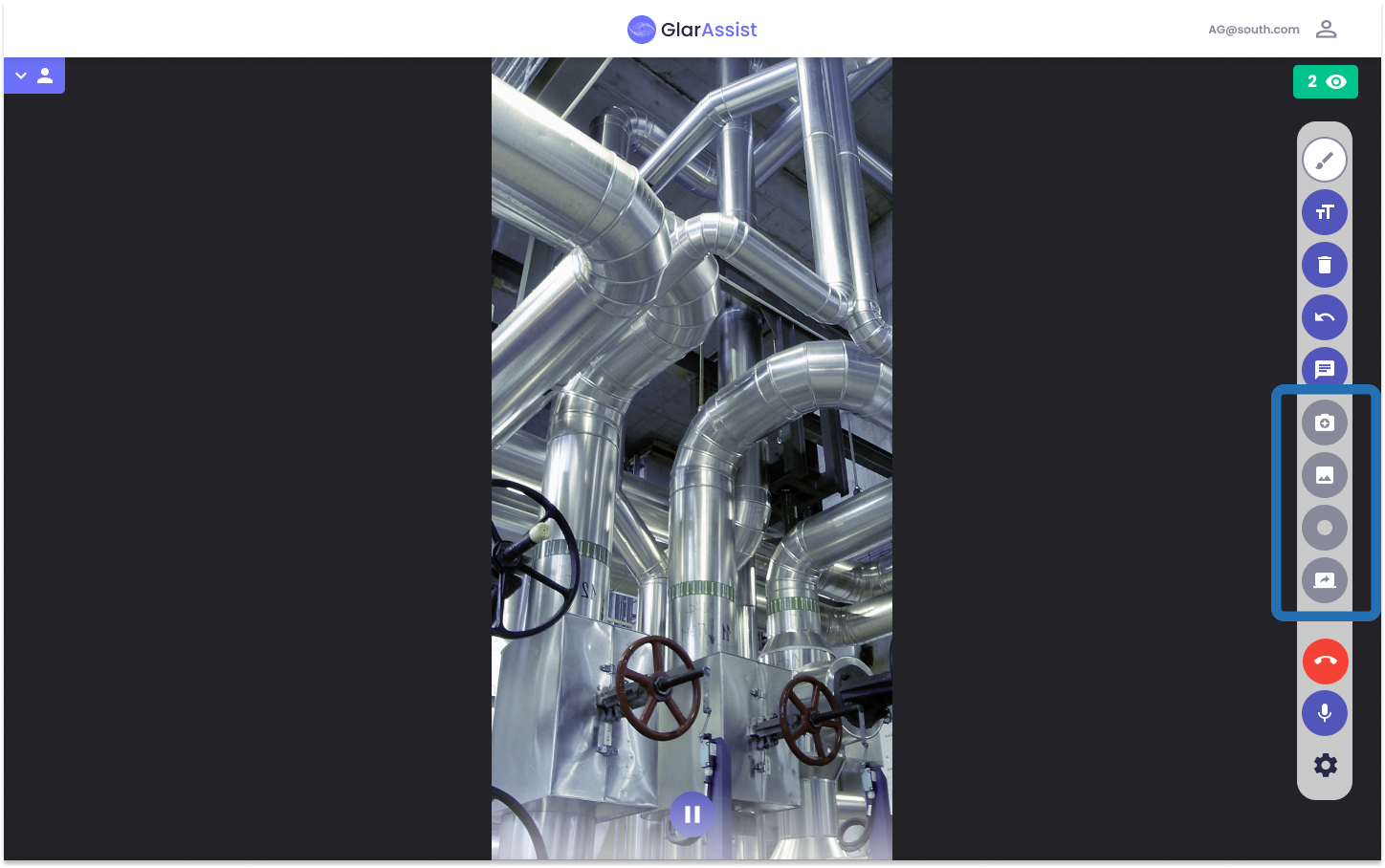
From the host point of view, in the lower right corner he has a settings button were it is possible to configure what a guest can do during the session. Click on this button.
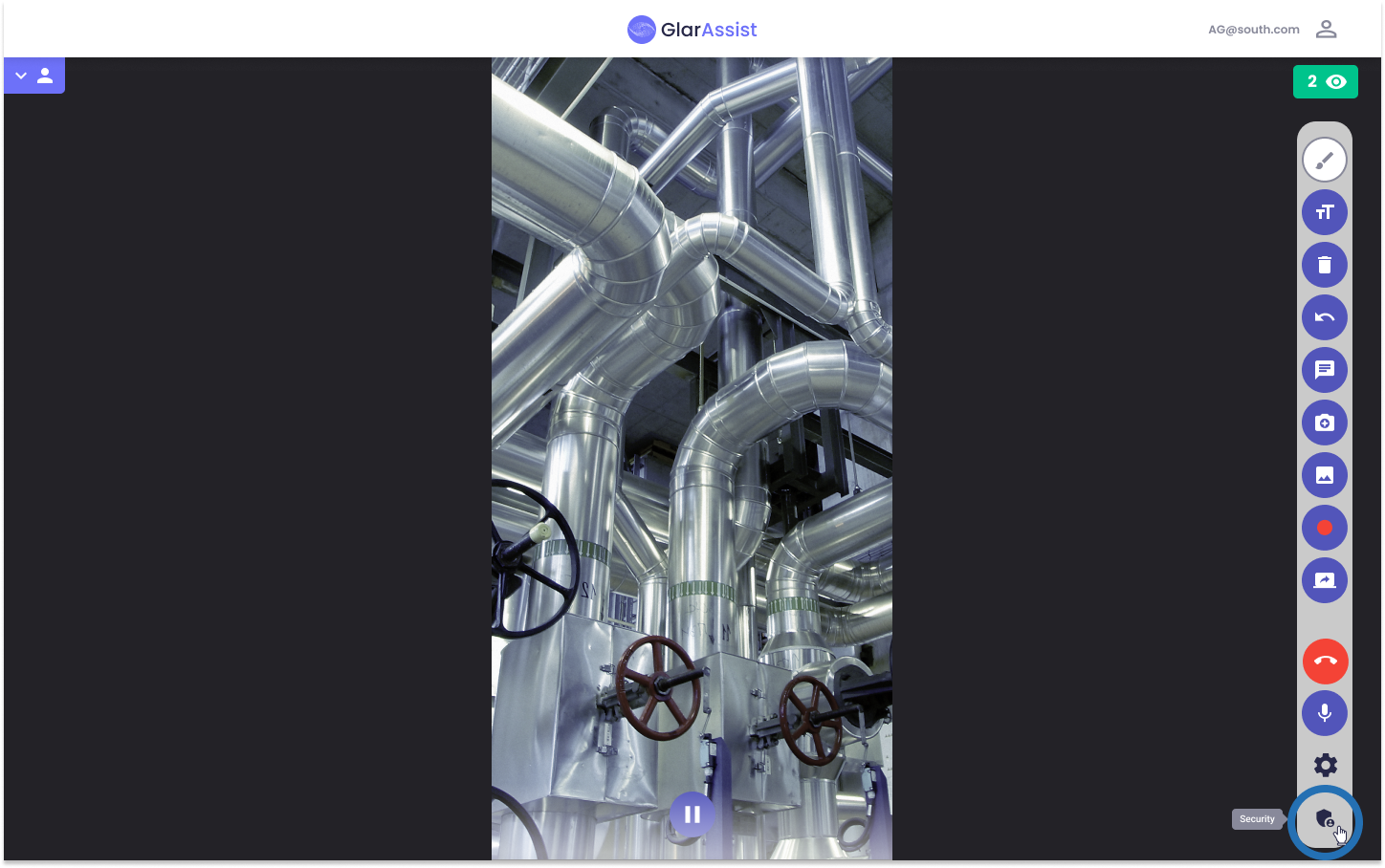
After clicking in the safety button, a checkbox menu will be displayed and the host will be able to select the guests permissions.
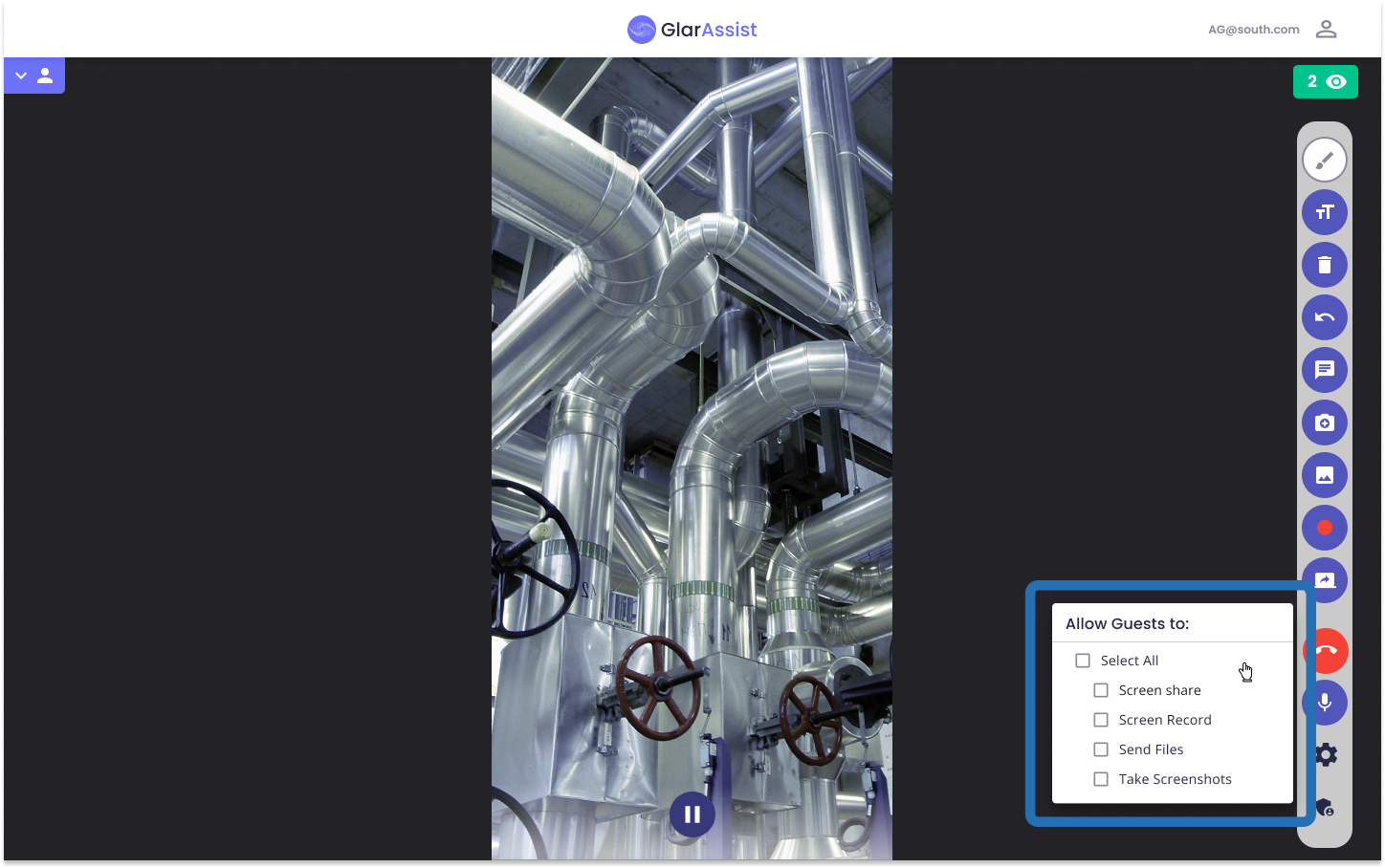
Select the features you want the guest to have access to.
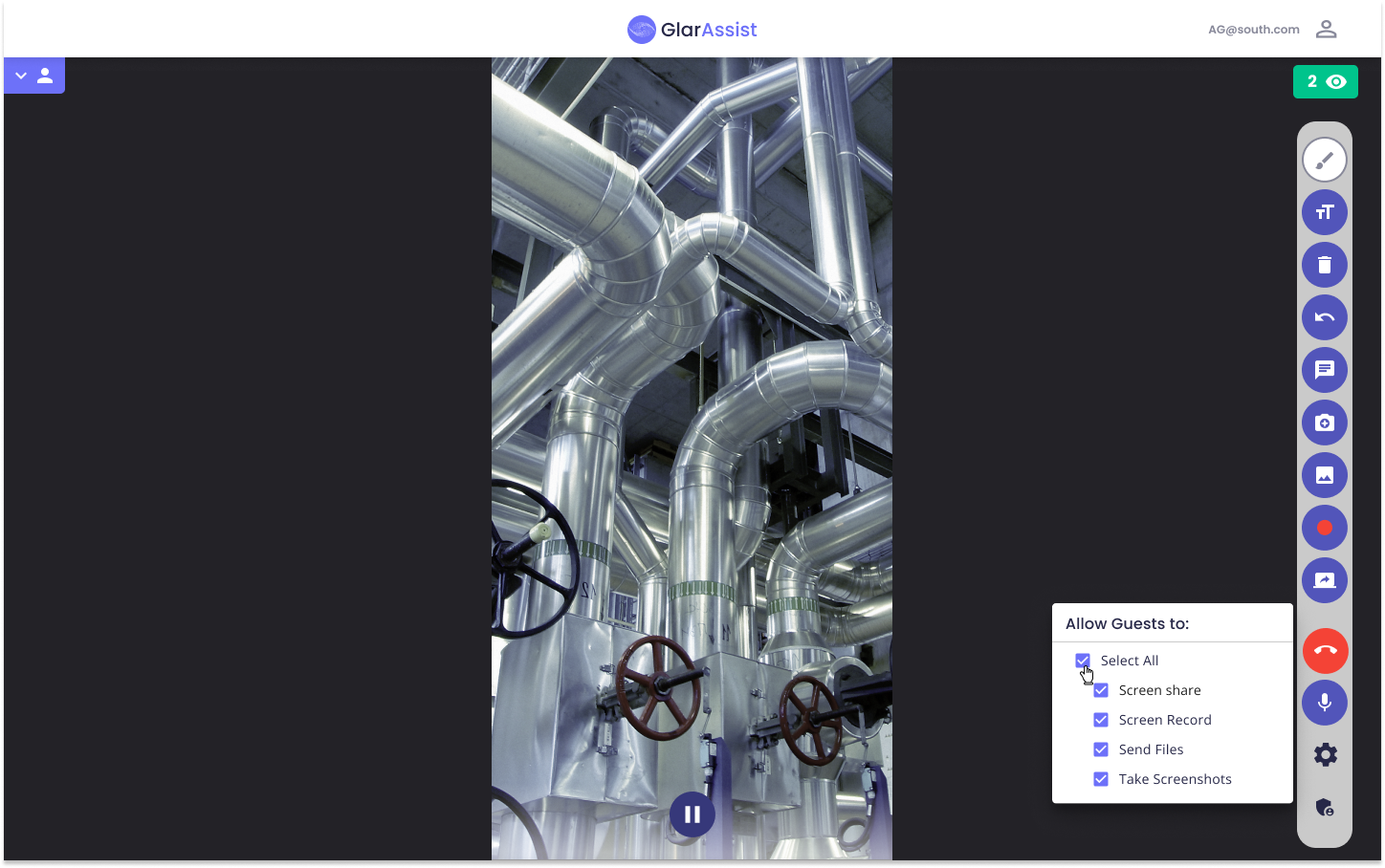
By giving the guest permission to use certain features those features will appear as unlocked in their view.
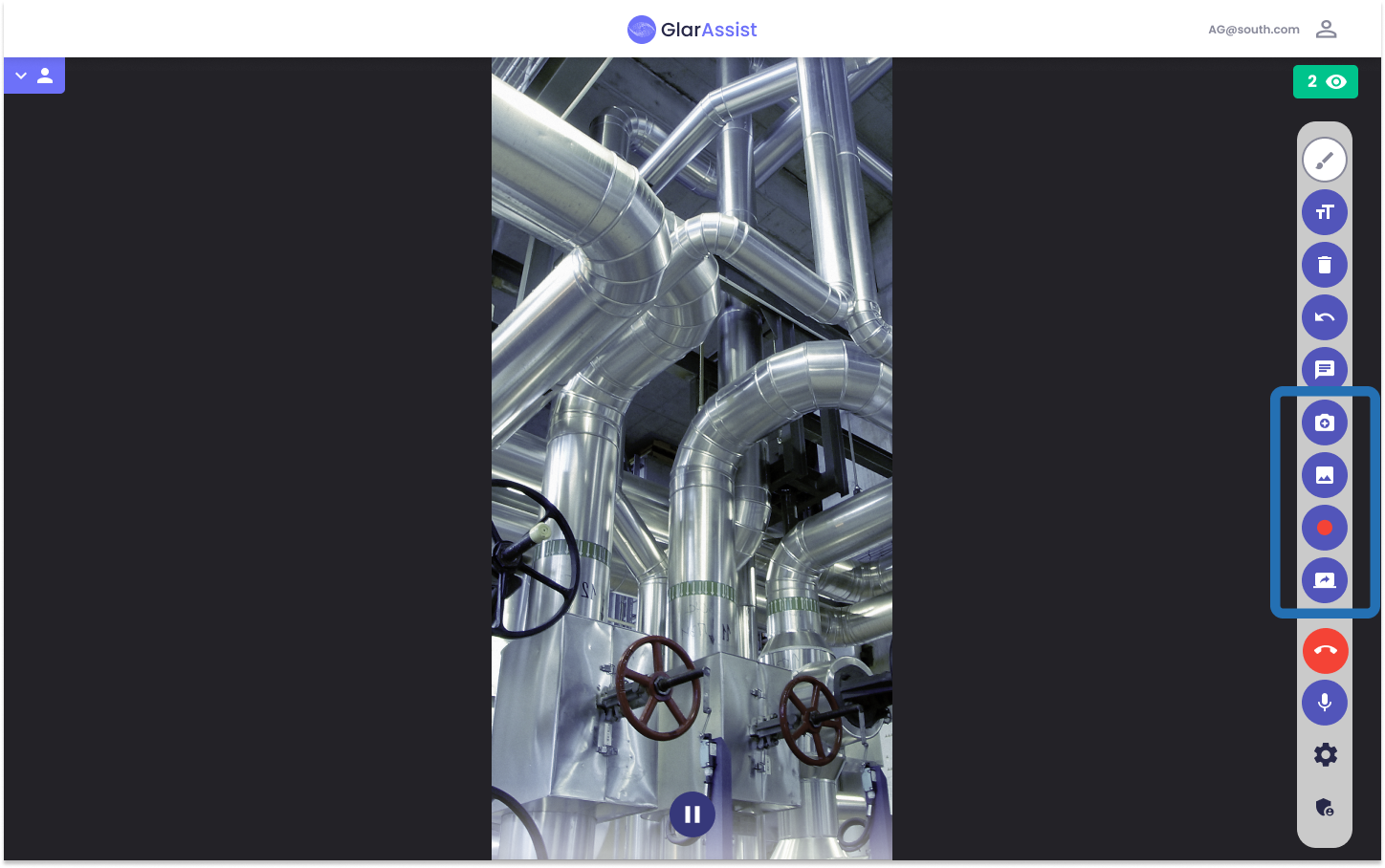
You can also do this on mobile by performing exactly the same steps.
If you have any questions please submit a ticket to request technical support.
