How to know which add-on version you are using?
Find out which version of the remote assistance add-on is in place
A application version is composed by numbers. Those numbers represent different versions of the same application. As improvements are made to the application, new versions will be released. The newest version will always be a number higher than the previous one.
This way, you can now find out which version of the remote assistance add-on is in current use.
Knowing the application version can be important as it lets you know if you are using the latest and most improved version of the remote assistance add-on. With the version number, you can look for the release note in the help center, allowing you to stay informed about the improvements and new features that have been developed. It can also be used to report application problems or suggestions to Glartek by indicating the version in use where you detected those problems.
This new feature can be found in release note version: 0.33.0.
First, click to open your profile settings. To do that just click on the "Settings" icon in the menu on the left of your screen.
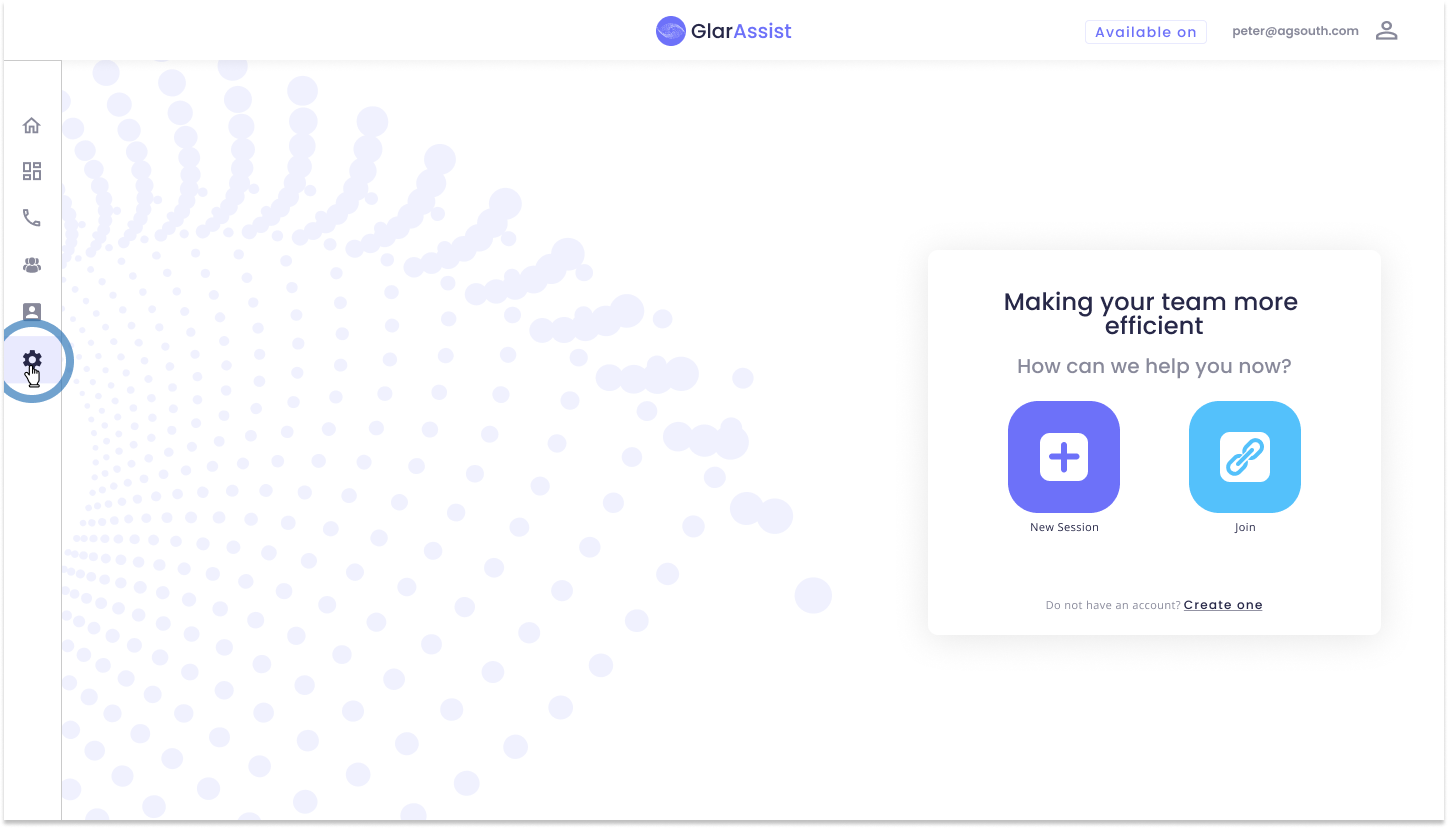
The settings page will open. On the bottom left of the page, you will find the information indicating the version that you are using.
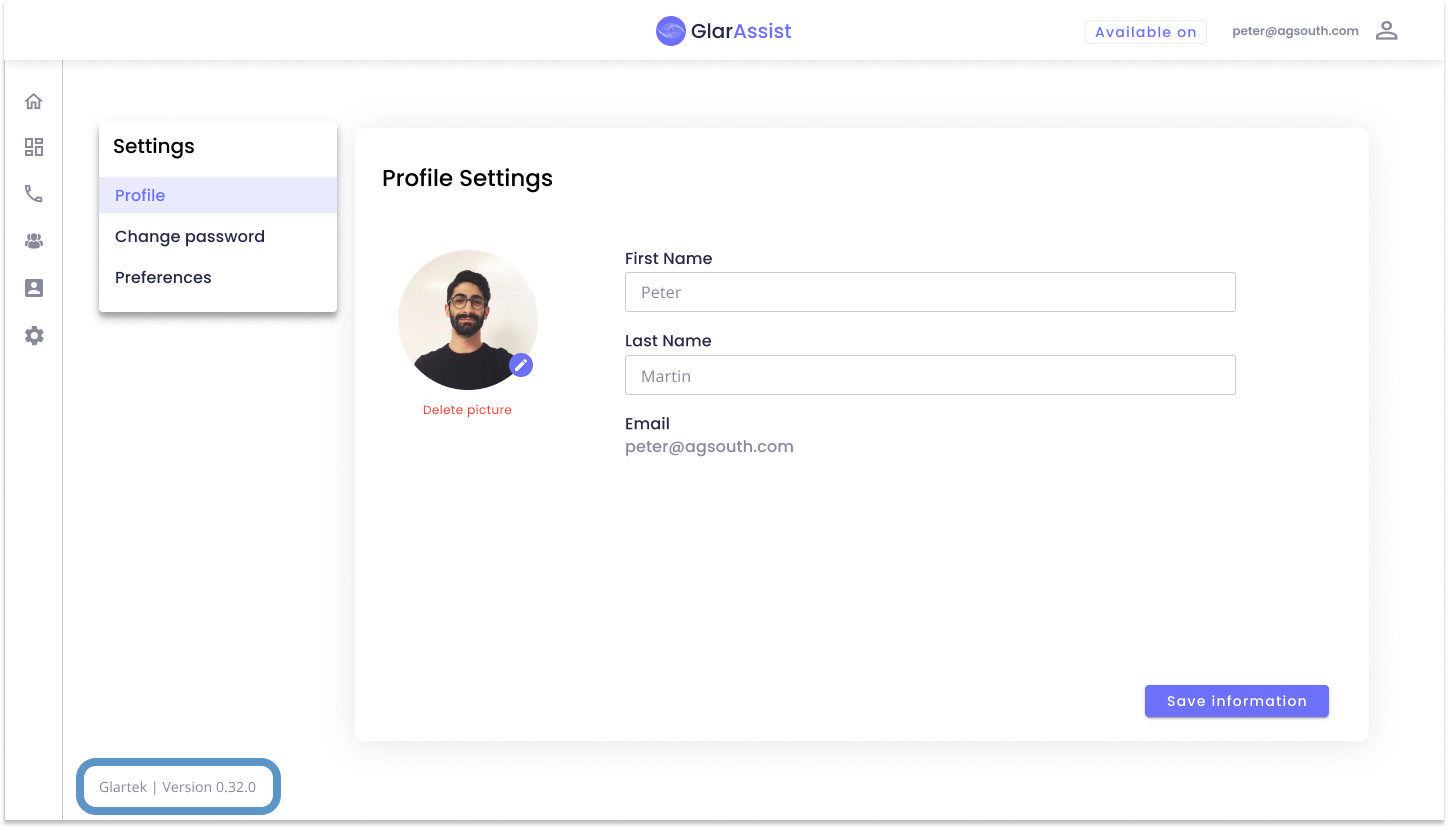
As you change between the profile, password, and preferences tabs, the information is always available.
If you have any question please contact technical support.
