Create a Session
Create a session
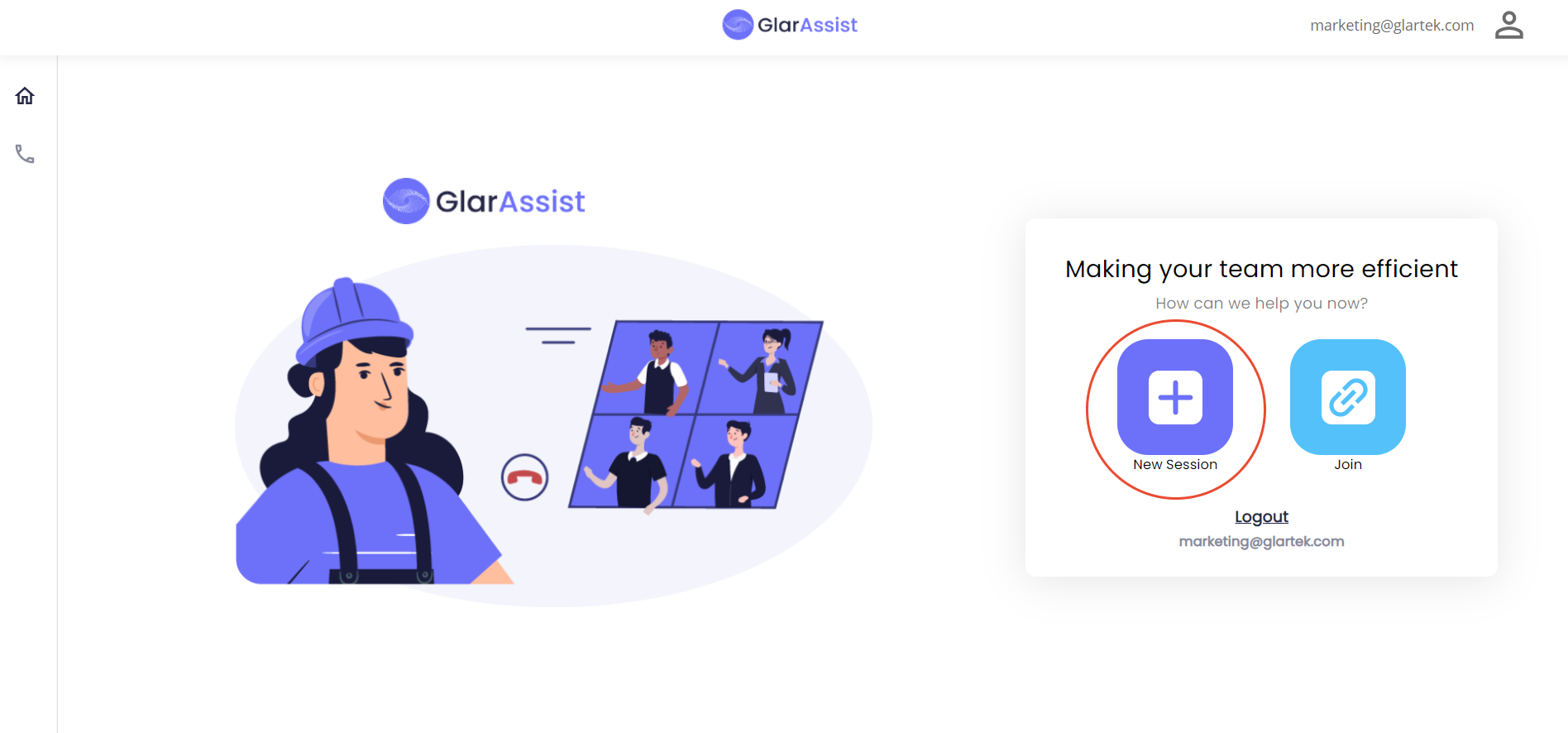
To create a GlarAssist session, access your app on your mobile phone, or on the web and click "New session". You will immediately enter the session that you have created.
Invite a participant to the session
To invite someone to the visual remote assistance session the session ID must be share through one of the following methods:
1. Copy the session ID and send it through your social media, message, email or other networks.
2. Share the ID directly through the app by clicking "Share ID" and selecting the app that is most useful for you in the options presented.
