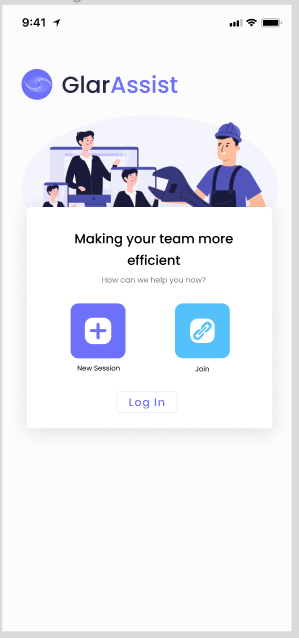Getting Started as an Assisted - Share-what-you-see
How to start an assistance session using your phone?
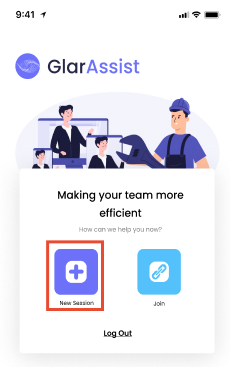
Scenario 1: Create a new session
- Register with your email or login if you are already registered. Note: If your e-mail address has not been confirmed, you will not be able to create sessions. You can confirm your registration through your e-mail inbox.
- Once you have registered or logged in, you will enter the session where you will be presented with the session ID.
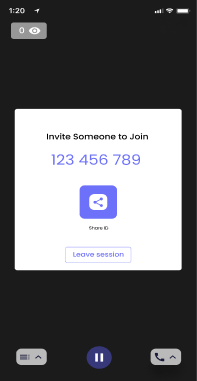
- Share the session ID with anyone you want to interact during the session. You will be able to send the session ID through all the apps and social networks you have installed on your mobile phone, as well as SMS and email.
- Wait for the participant to enter the session.
Scenario 2: Session ID received and you want to join the session.
- Insert the session ID in the location indicated in the example on the left, image 4, and click on “join”.
- Once you click “join”, you will be in the session.
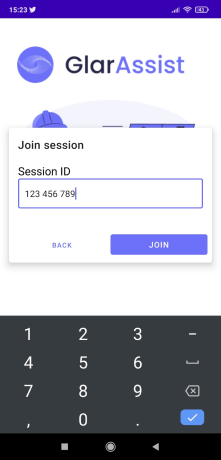
3. The assistant can join a session using a link/QR Code or join a session by clicking in "join a session".