How to change the language of the platform?
Glartek's Visual Remote Assistance platform can be configured with multiple languages. The online platform can be set up in both English and Portuguese (more languages coming soon), according to the preferences of each one of its users.
You can configure the language on the backoffice of the platform. This one can be accessed by login in at glarassist.com. To set up your preferred language:
1. Click on Profile Settings
2. Navigate to Preferences on the menu.
3. Select the Language definition box.
4. Choose your preferred language from the dropdown menu that will appear on your screen.
5. Click Save to register the language changes you just made.
Please address the example below to see which steps must be made and in which order, in case you decide to configure your platform in Portuguese. If you prefer another language, take steps 1 and 2, than, choose another language from the dropdown list.
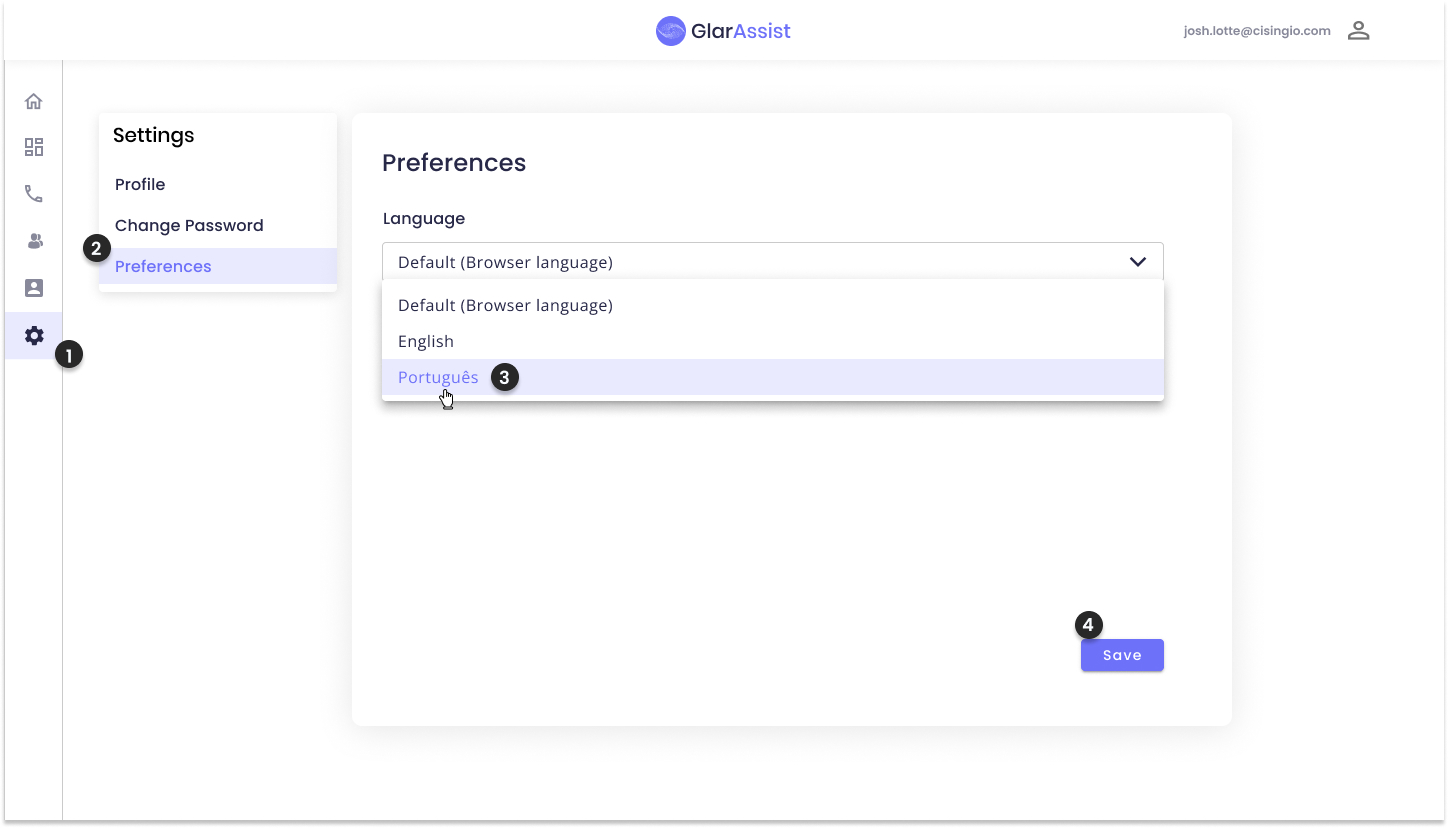
Note that, by default, the language will be defined by the default language of your browser.
