How to install Glartek's platform on iOS mobile devices?
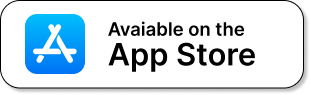
Here are the necessary steps:
1. Open Apple's App Store
On your iOS device, open the App Store
2. Search and select "GlarVision"
In the App Store search bar, search for "Glartek". After that, select the Glartek app icon.
Tip: To install apps, you must sign in with your Apple ID or create one.
Tap "Get" and then click "Install".
Tip: If you have a compatible iPhone with Face ID enabled, double-tap the Side button then look at the screen to authenticate.
4. Open the app and log in
Open GlarVision app. Then log in with your credentials to have access to GlarVision mobile functionalities.
If you have any questions please contact technical support.
