SSO Configuration
SSO via SAML authentication
SSO (Single sign-on) is a session and user authentication service that permits a user to use one set of login credentials (name and password) to access multiple applications.
The SSO option is managed by the super admin. The super admin role includes can enable the SSO option for the company, and, manage roles and attributes received from SSO.
Once the SSO functionality has been configured, the user will be able to log in using SSO by clicking on the SSO button available on to the login page.
How to setup the SAML SSO Login?
To enable the SSO feature for your team, you will have to configure it on the platform backoffice. To do this access "Settings" on the main menu, then go to "Security" and click on "Single Sign-On".

Once in the Single Sign-On tab, you must fill all the requested information in order to enable this feature for your team.

The fields you need to fill in are:
- Single Sign-on URL: URL to send the SAML authentication requests to.
- IdP Entity ID or Issuer URL: You can find the value in your SAML server configuration or in the metadata XML provider by your IdP.
- Signing Certificate: X509 certificate to verify the signature in the SAML authentication response.
- Default Membership Role: Default membership role if the role field is not found or its value is not defined in SAML groups.
- SAML Callback URL
- Role Field Name: Indicate the user role.
- SAML Group Name: Choose a name for the SAML Group.
- Access Level: The access level the user can have - regular or admin.
Note: Don't forget to scroll down the page for more information.

Log in through SSO
The SSO includes many advantages as it enables users to remember and manage fewer passwords and usernames for each application, streamlining the process of signing on and using applications with no need to re-enter passwords.
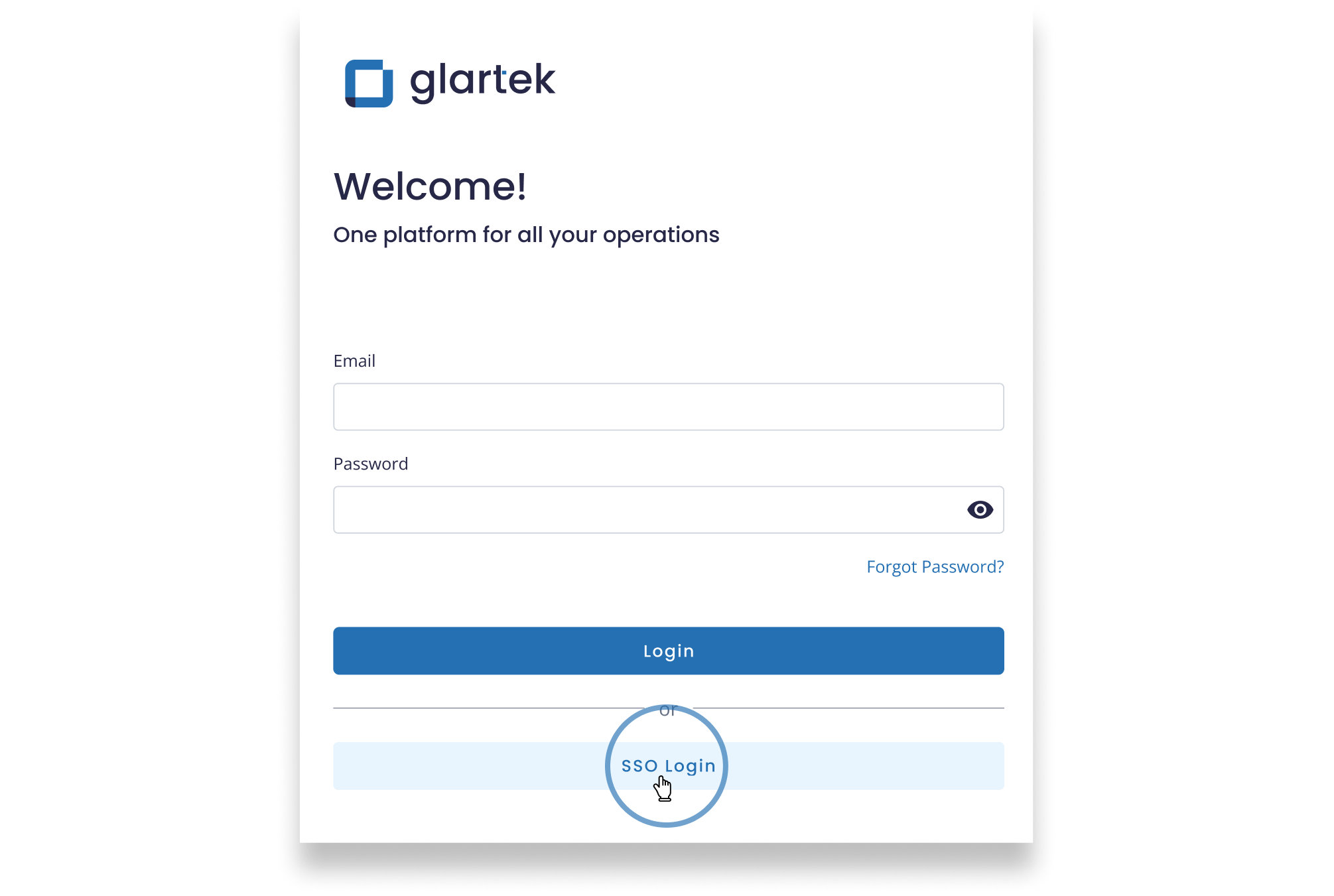
To log in via SSO, simply click on the "SSO Login" button on the log in page.
If you have any questions please contact technical support.
