Preview Issue Catalogue Information
How to preview issue catalogue details?
You can now easily preview all issue catalogue information and details containing for exemple: issue ID, description, assigned elements, workflow type, assigned personnel, labels and more.
This new feature can be found in release note version: 0.65.0.
Access issue catalog information
To easily access all issue catalog information you just need to open your open or scheduled issues and click on the issue name.
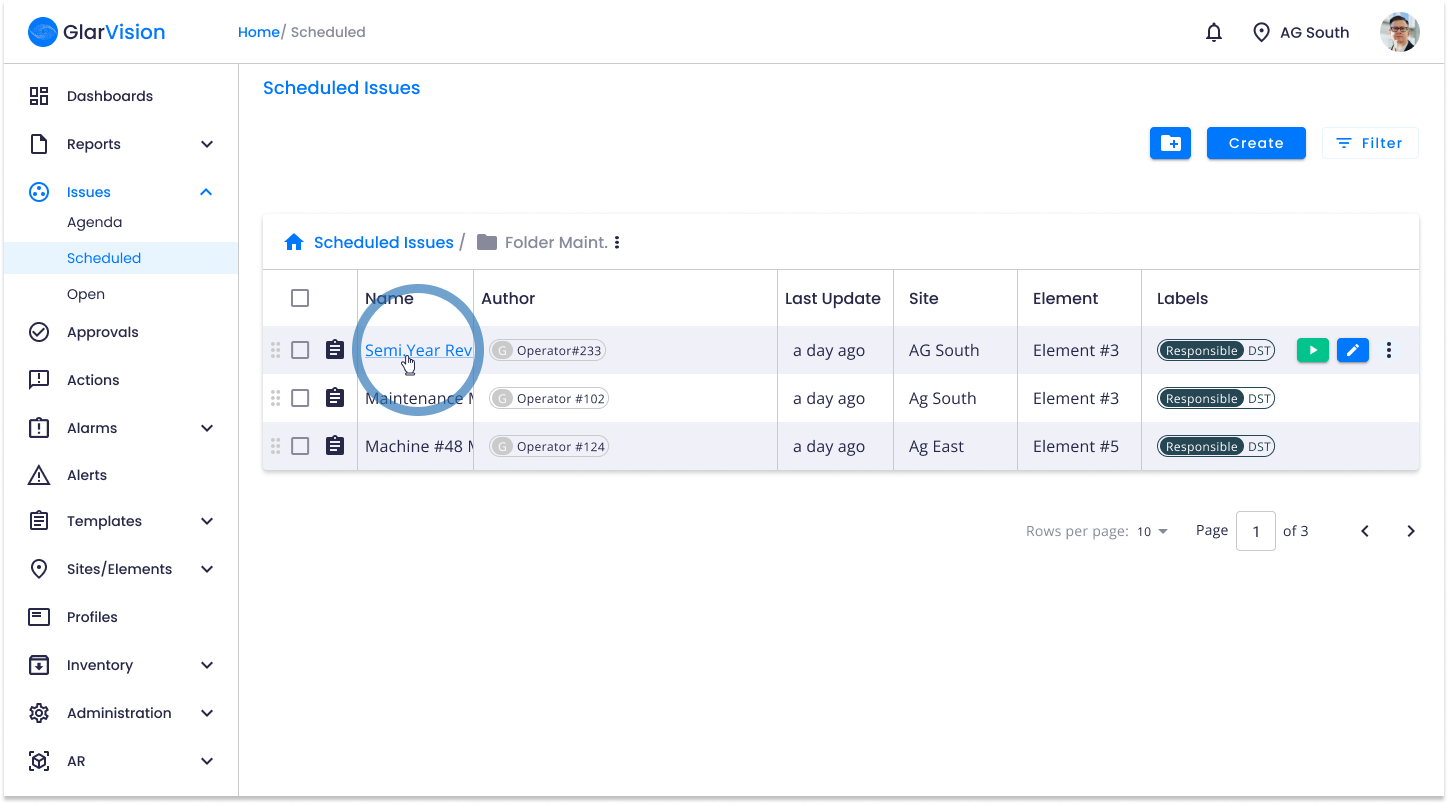
A side menu will appear on the right of your screen containing all the information about the issue.

Additionally, in this menu, you can also preview your issue in detail by clicking on the "Issue Preview" button at the bottom of the window.

You will be redirected to a preview of the issue where you will be able to see all the tasks, task groups, and inputs inside the issue.

If you have any question please contact technical support.
