Organization
The organization is a GlarAssist feature that enables centralized and improved management of the tool. The Organization enables to manage users, centralize data from all the users' sessions, and access group policies to enable a more secure product usage.
The Organization can be created in simple steps:
Create the Organization
To configure the organization in GlarAssist, in the menu, click on the "organization" icon.
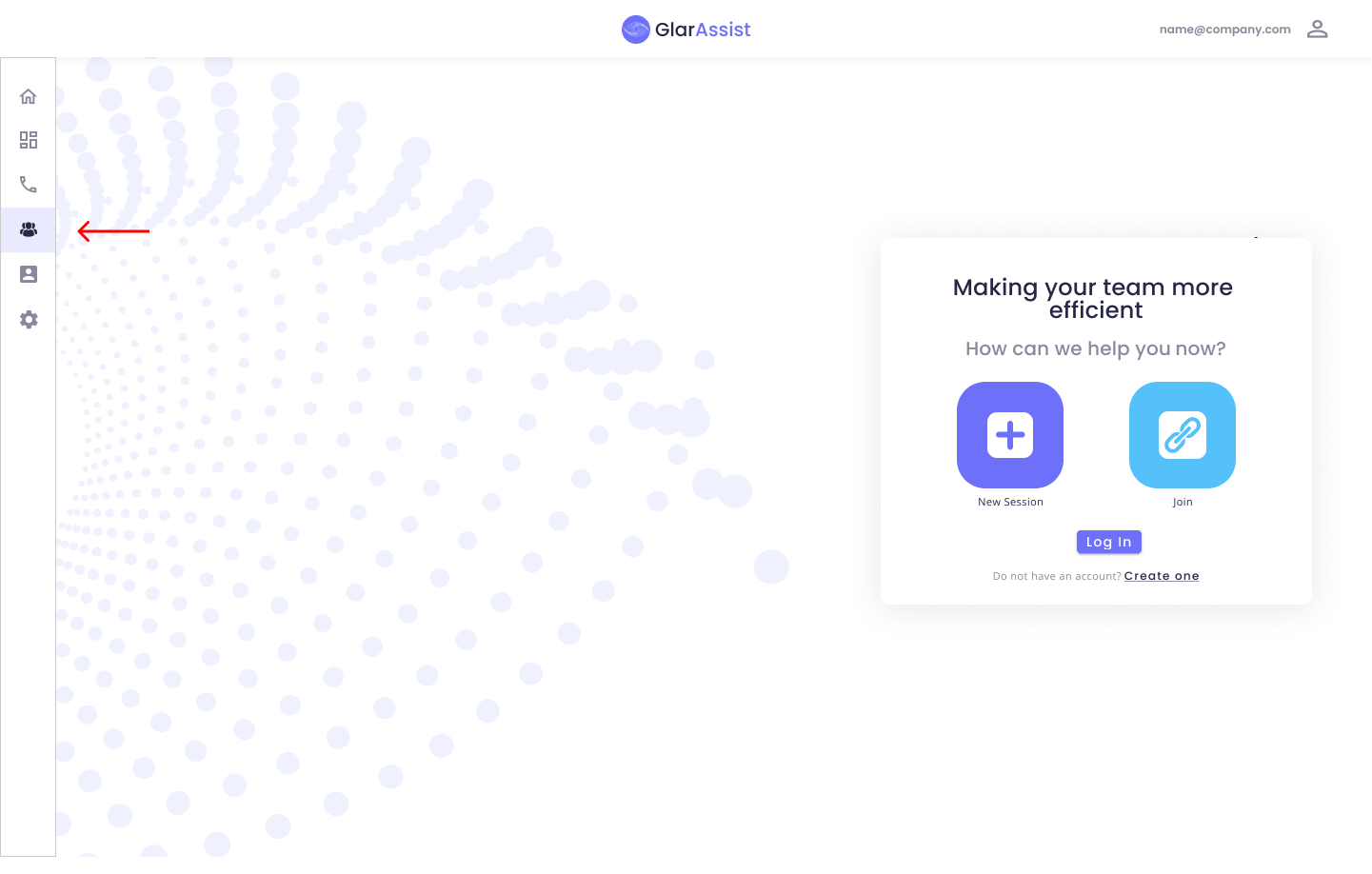
In the tab that appears in the organization section, go to "create an organization".
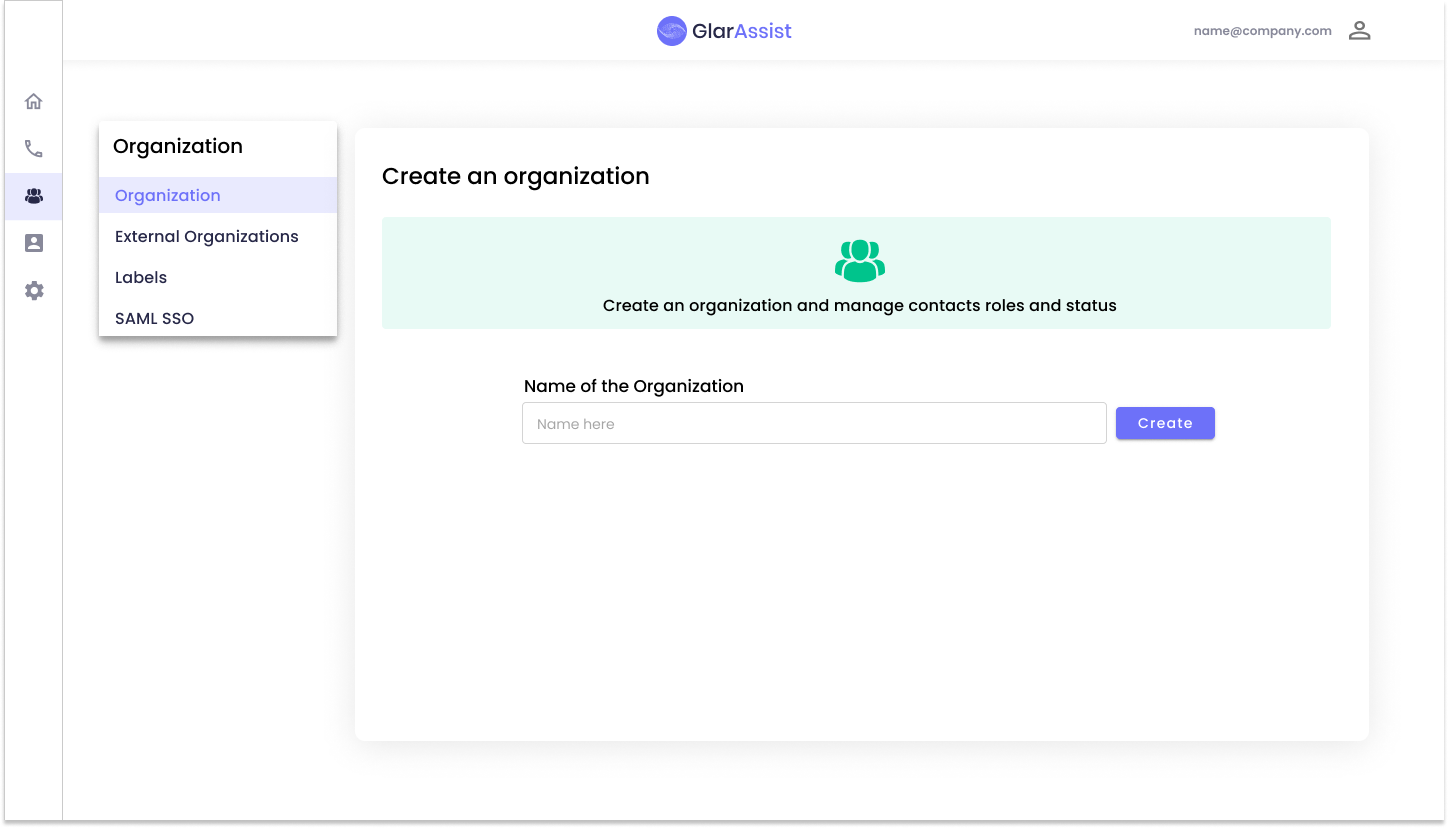
To invite members to join this organization, click on the blue icon "Invite Users" and then search for each user individually. Click the "save" button after all users are added to the organization list.
In this section, the user can also define members' roles in the organization and add labels.
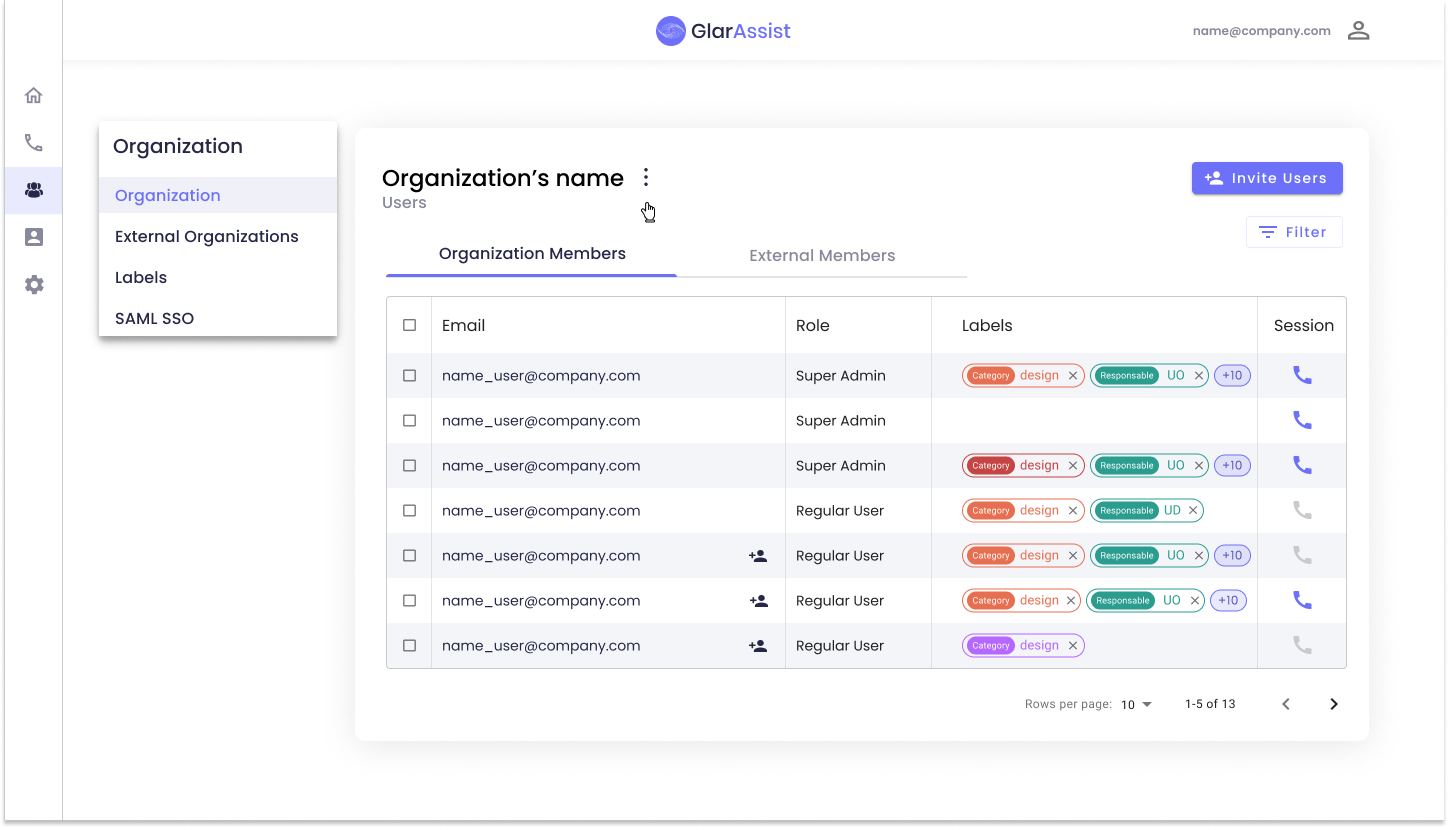
Filter users on the organization
When accessing the main menu, a filter button will be available in the organization to facilitate access to the organization's users.
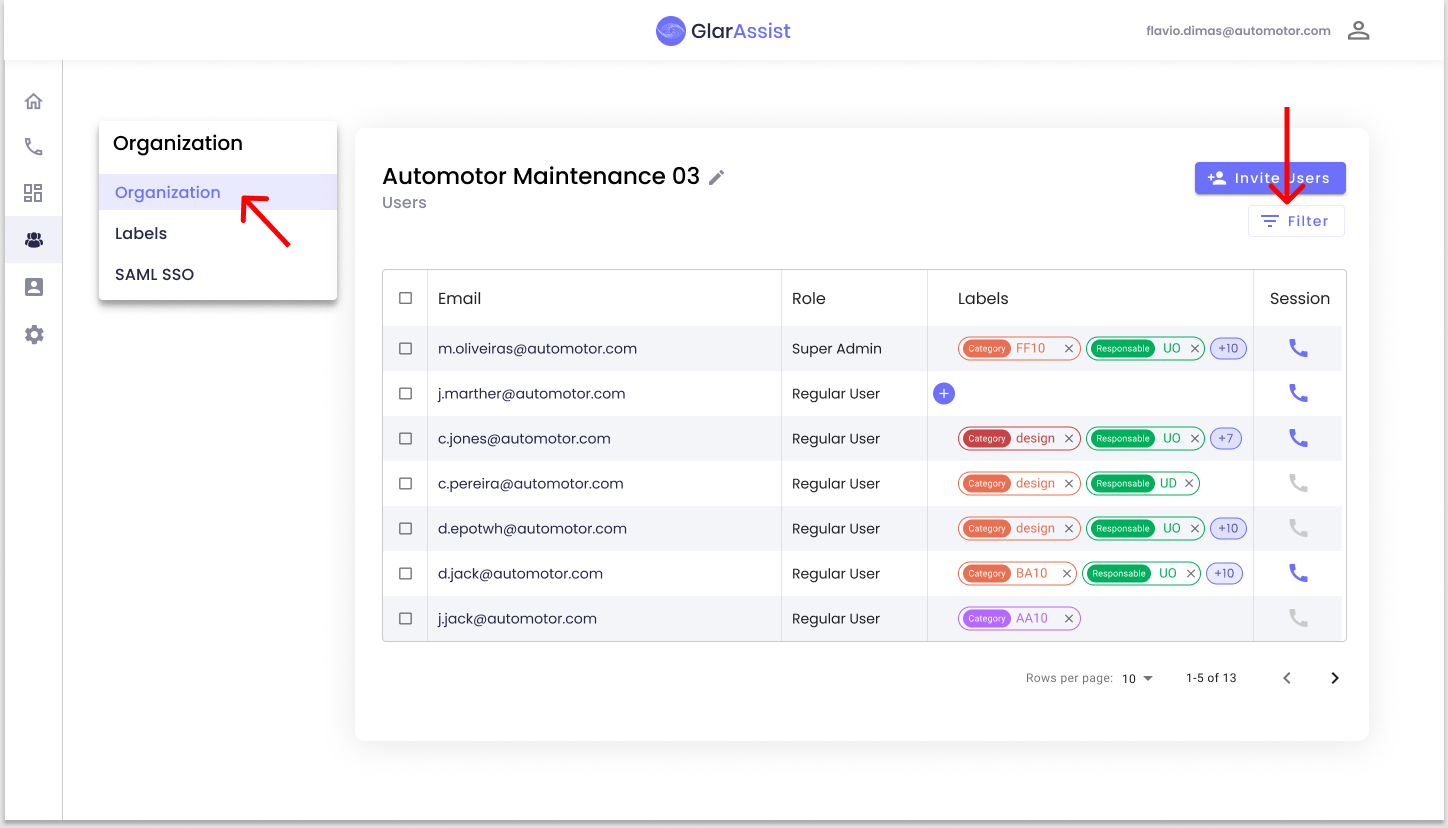
When clicking on the filter, the right-side menu with the filters will be displayed, making it easier for users to search through the filter by Email, Role or Labels.
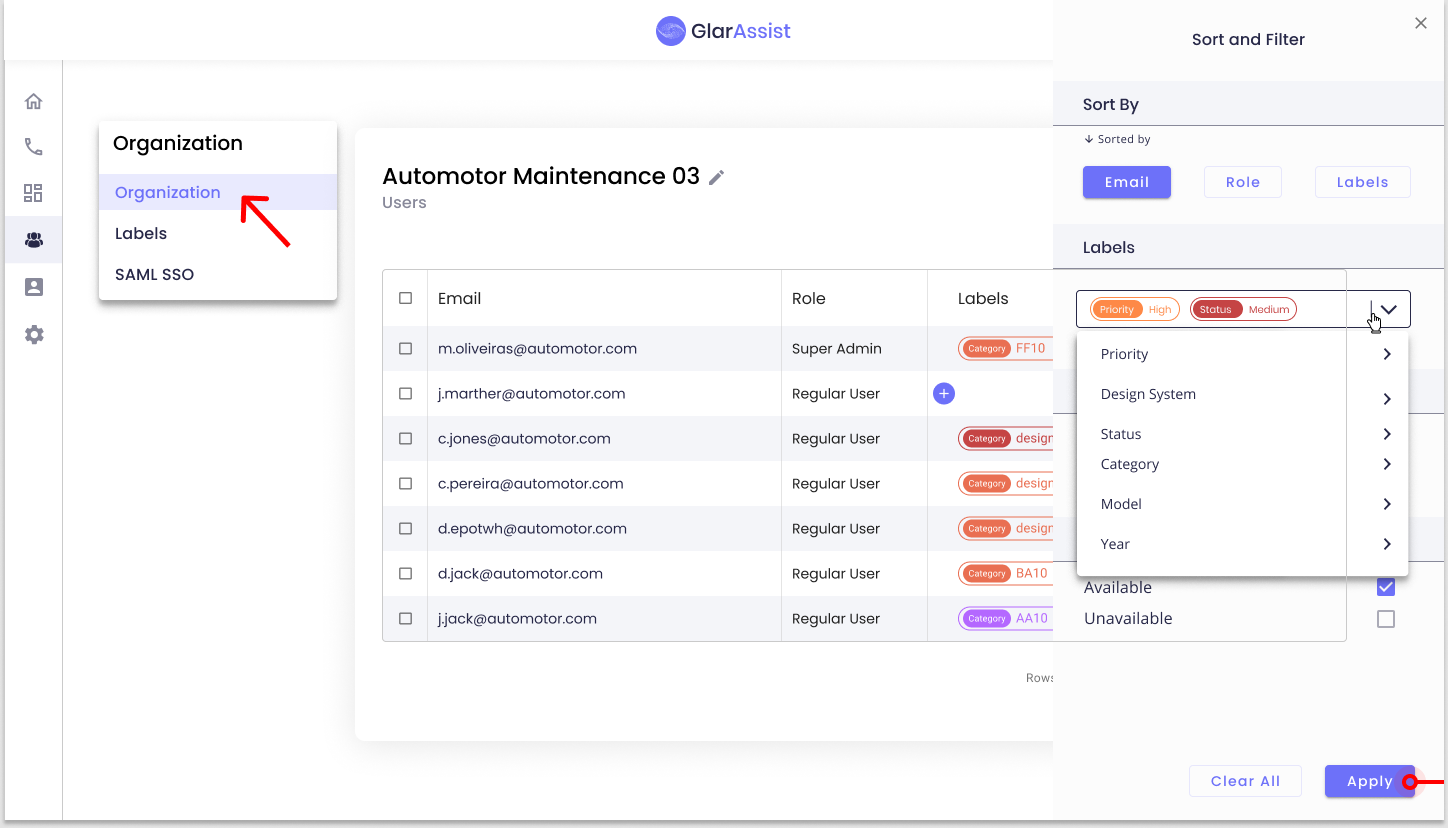
After selecting all conditions, clicking apply will apply the filter to the table showing only the chosen one.
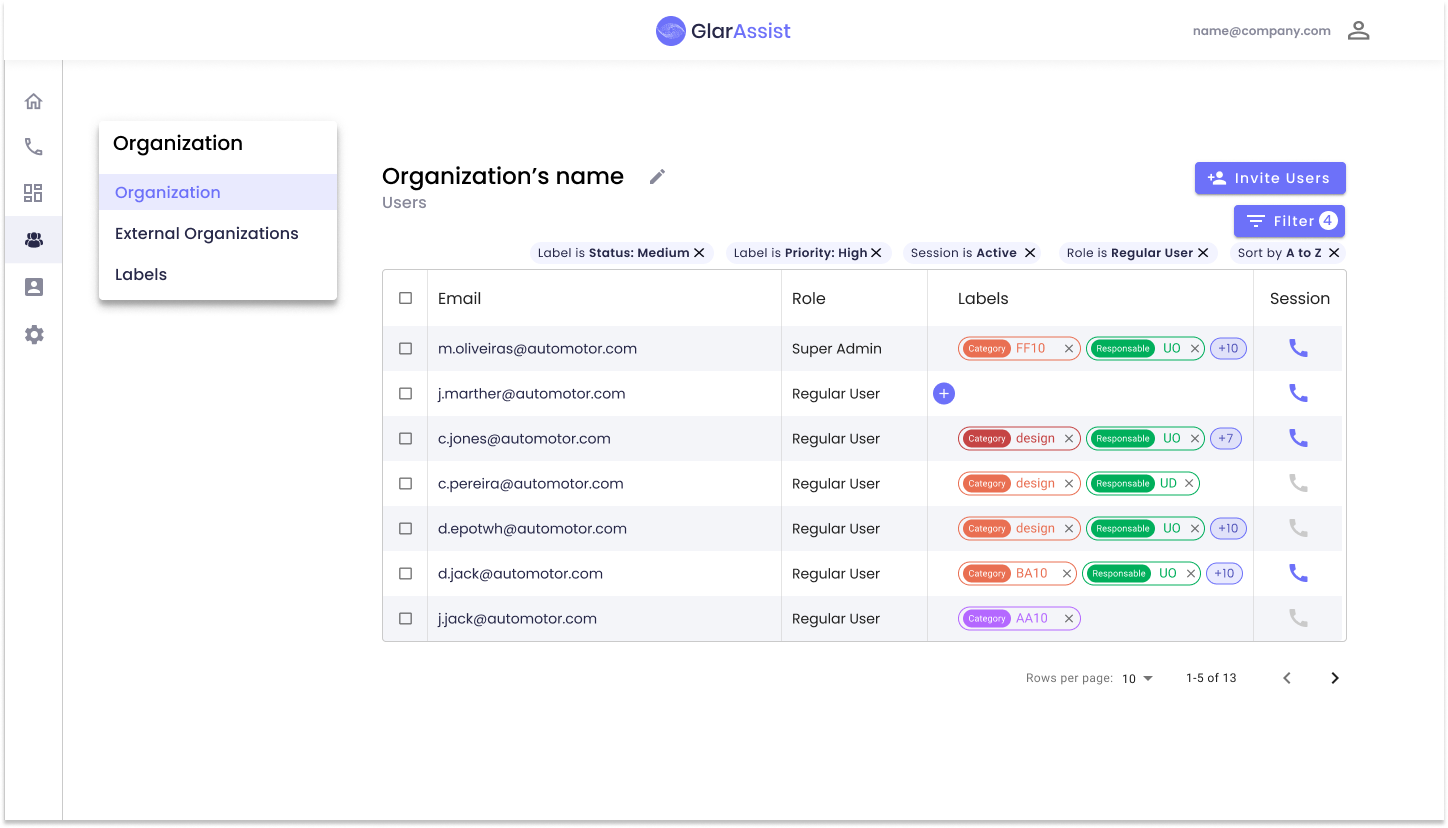
Types of Users
There are two types of users in GlarAssist Organizations: Admin User and Regular User
- Admin User: The Admin user has the maximum provilege to manage the entire organization on GlarAssist platform.
- Regular User: Is part of the Organization but this user is not able to execute actions upon the organization.
