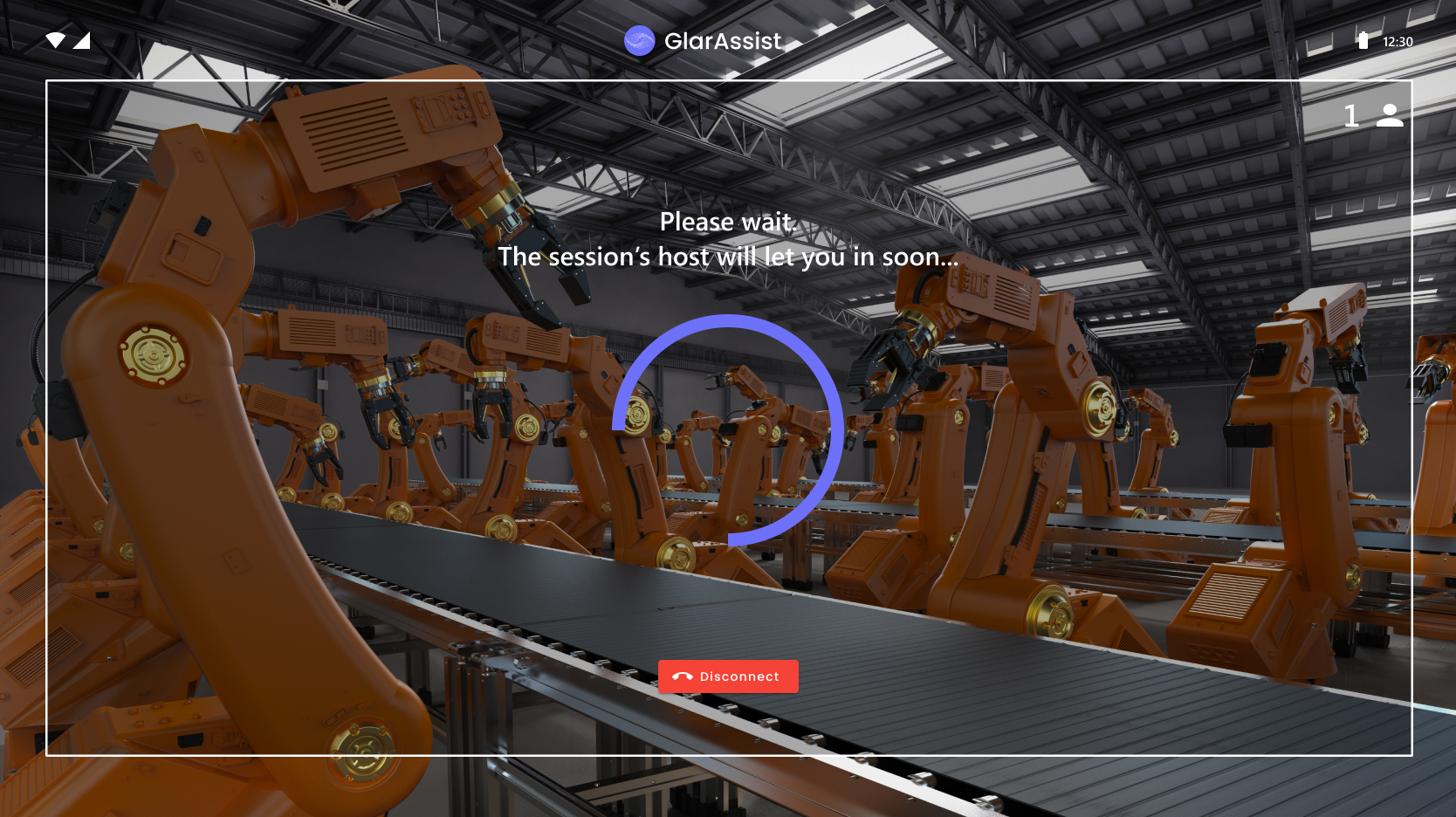User guide GlarAssist on HoloLens 2
Released in 2019, Microsoft HoloLens 2 is an untethered headset that brings holograms into the real world through mixed reality (MR) technology. With MR capture, learners view holograms, photos, and videos while still viewing their physical environment.

First Steps
1. Open GlarAssist in Microsoft HoloLens 2 in a web browser.
2. After loggin in, the user will see a home page to control all activities.
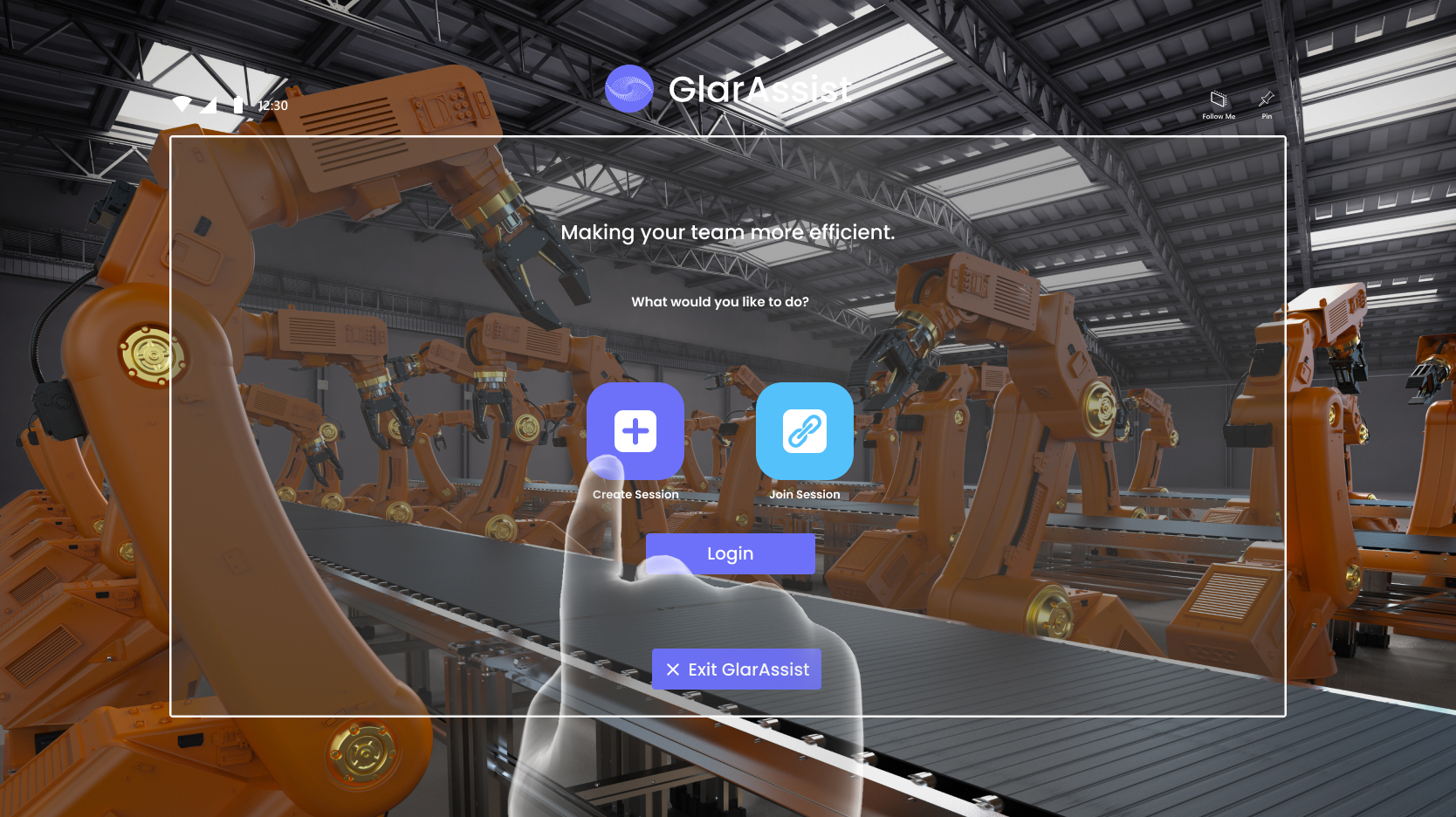
3. The user will be able in this menu:
- Create a session
- Join a session
- Pin or pinned the home menu
- See network indicator, battery level
- Exit GlarAssist
Create a Session
When creating a session, the user will have the option to login with:
- QR code
- SSO
- Manual
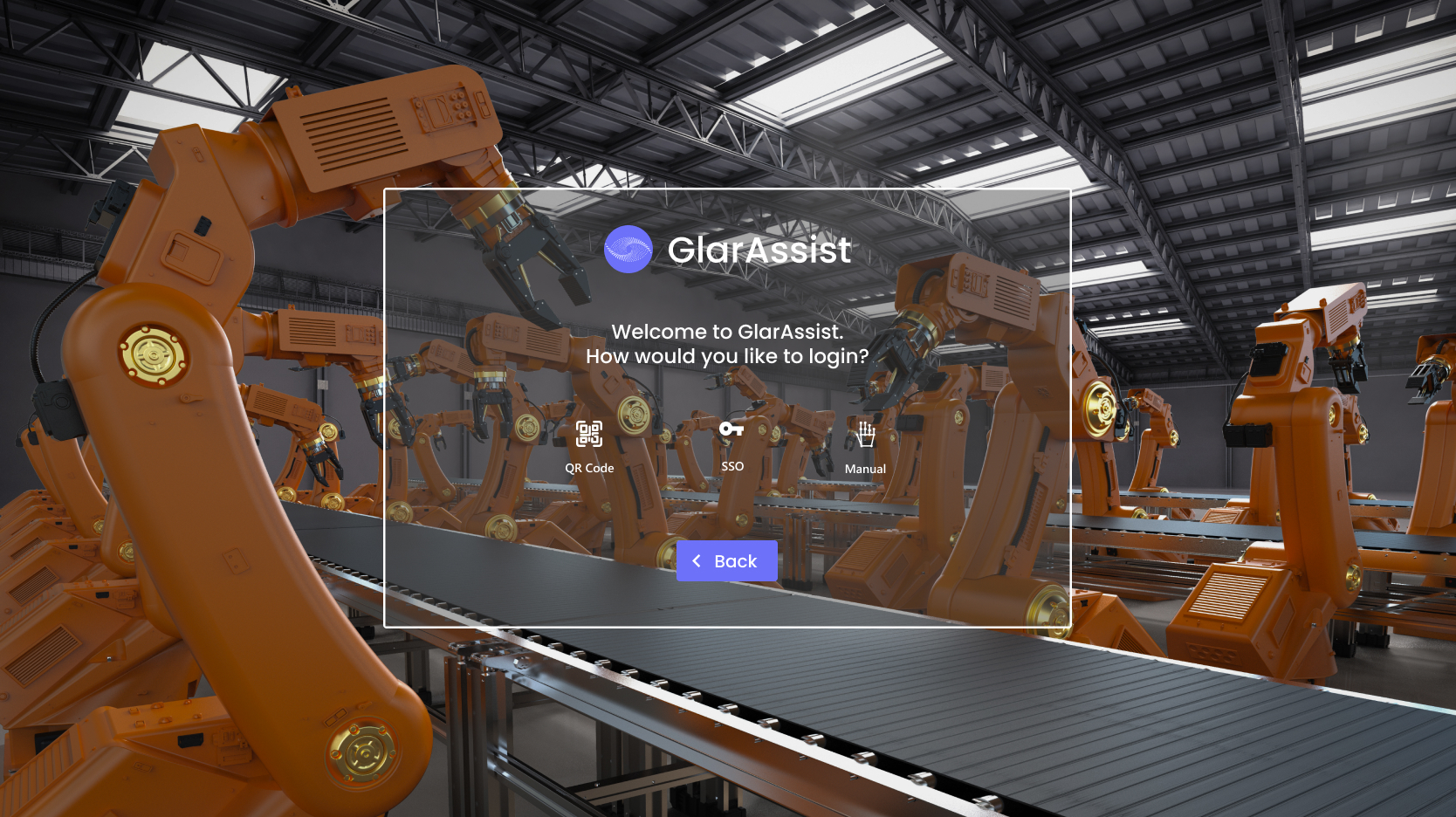
Join a session
Joining a session, the user will have the option to:
- Login
- Join as a guest
As a guest, the user will have to introduce the name and the ID of the session and click "join"
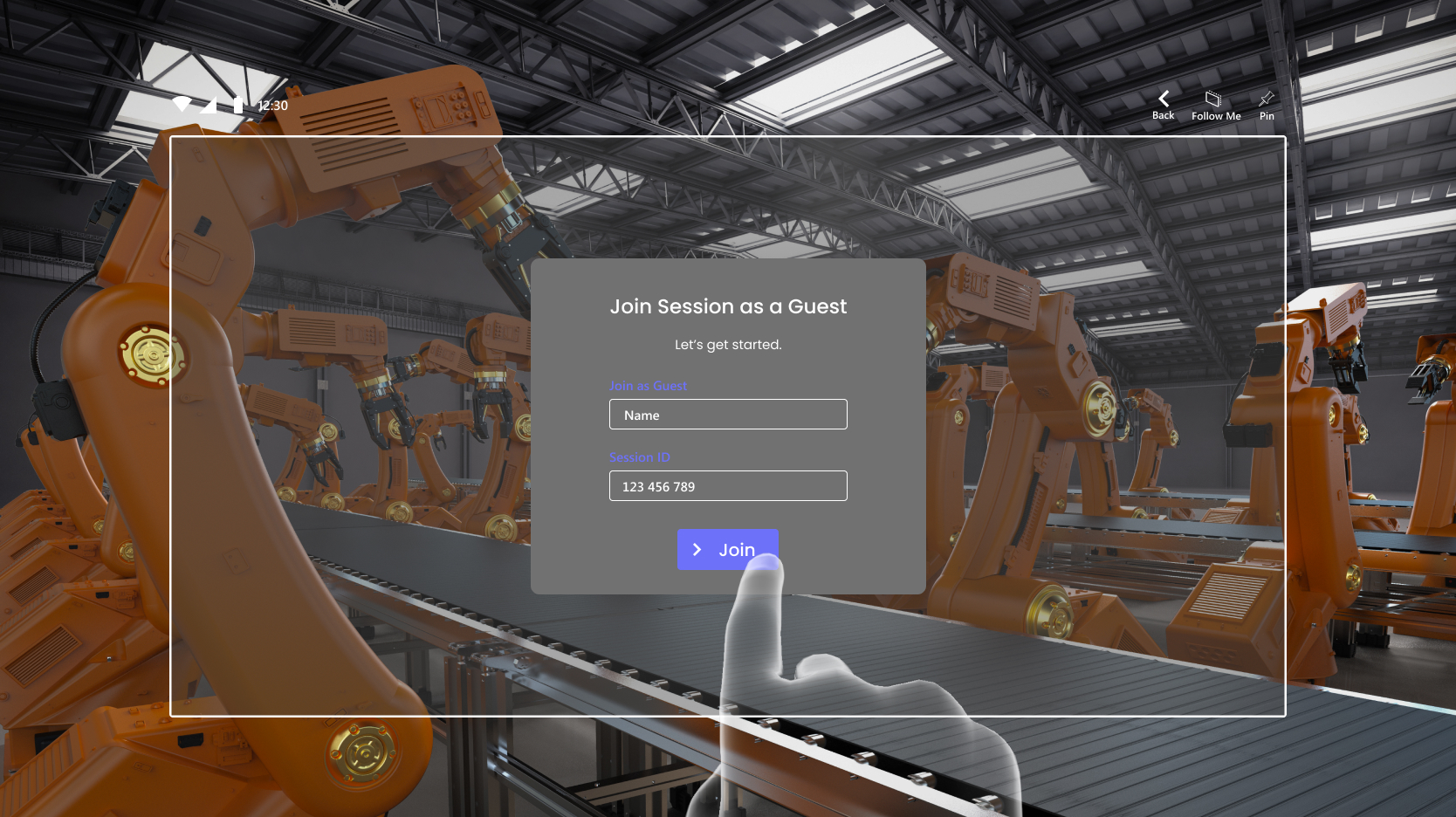
After joining, the user wil have to wait until the host of the session accepts the request