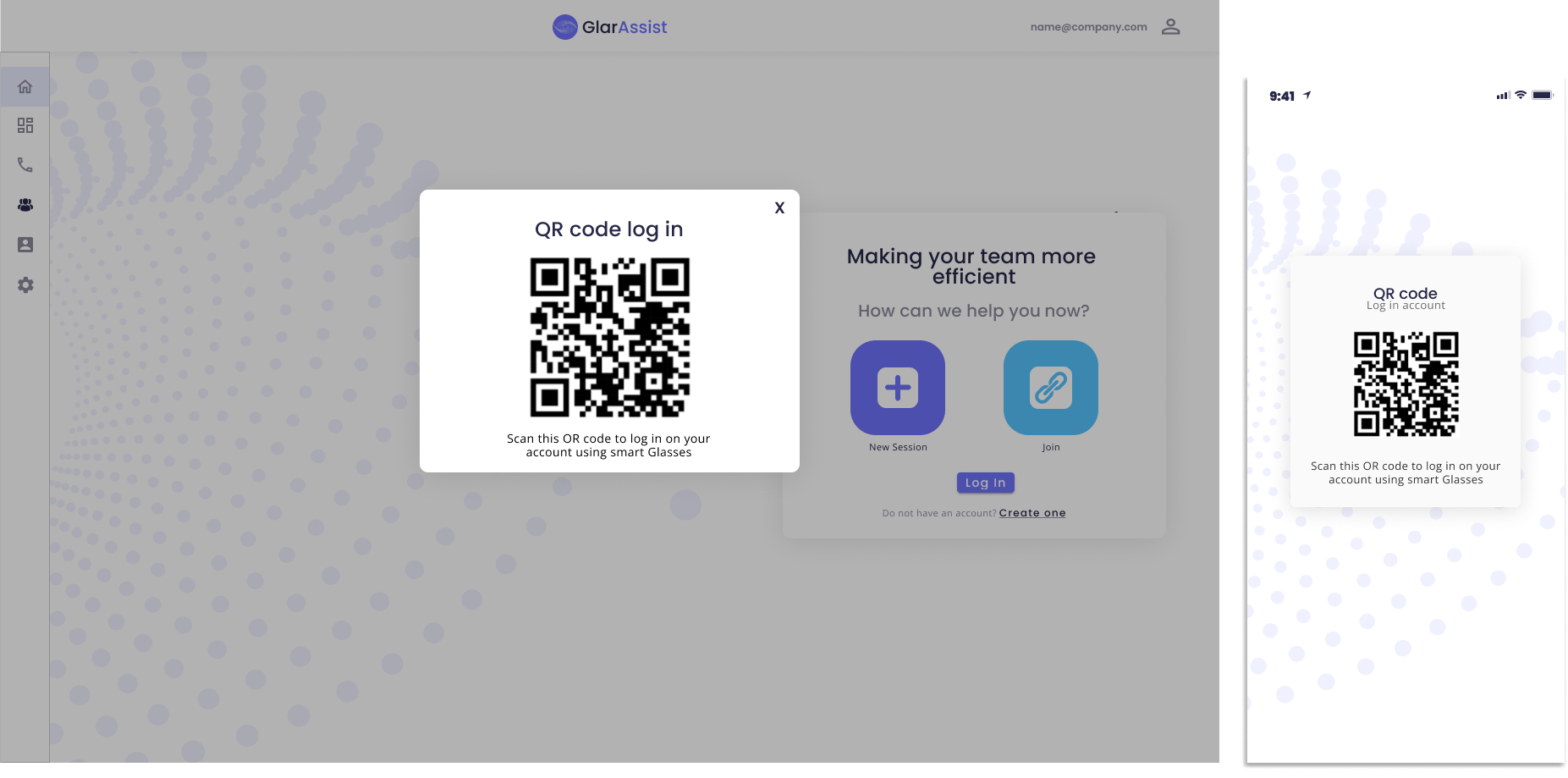Join a Session
It only takes a few steps to join a session that has already been created.
1. Open the app on your device or the web app on glarassist.com.
2. Click "Join"
3. Insert the session ID that was sent to you.
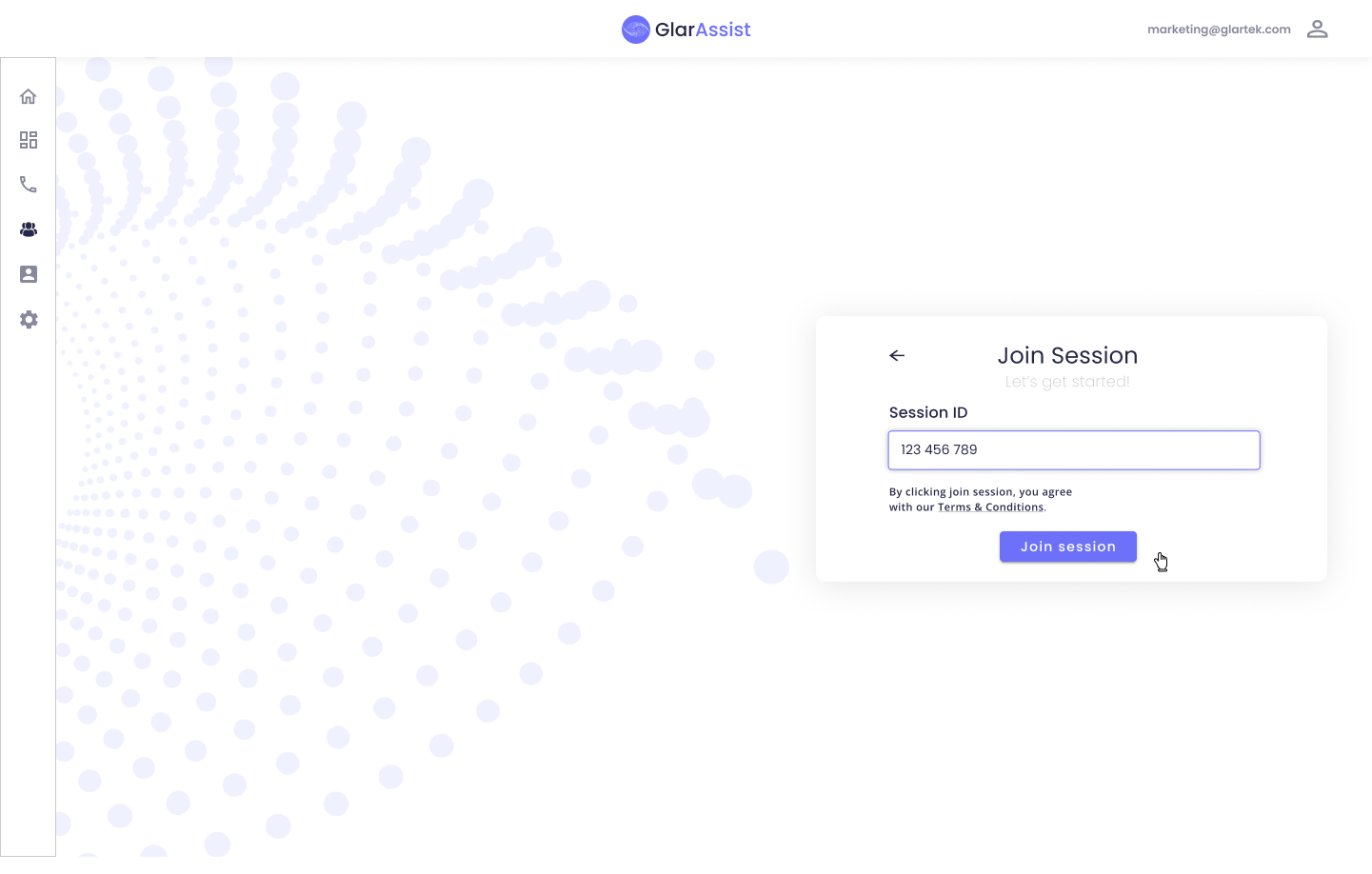
4. Other methods to join a session
- LINK/QR CODE: The assistant will also be able to join a session by scanning a link/QR Code.